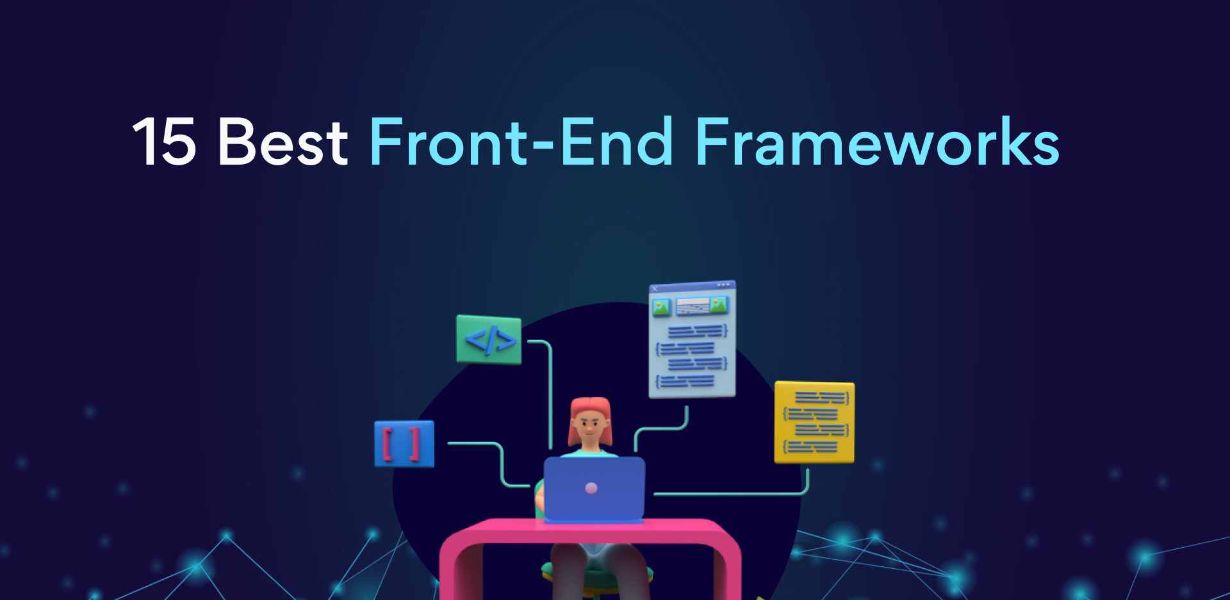
Unveiling the Power of Motion UI with CSS Frameworks 2023
- Post
- August 5, 2023
- CSS Frameworks, HTML & CSS, Web Development
- 0 Comments
Motion UI, also known as animations, is the art of bringing elements to life on a website. It goes beyond static design, creating a dynamic user experience that captures attention and improves usability. With the ever-increasing demand for visually appealing websites, mastering Motion UI has become a crucial skill for designers and developers.
The Science Behind Motion UI
Understanding the psychology of Motion UI is essential to wield its power effectively. Studies show that animations can improve information retention, guide users’ focus, and create a sense of delight. However, overusing animations or employing them haphazardly can lead to distraction and frustration.
Choosing the Right CSS Framework
Before diving into the world of Motion UI, selecting the right CSS framework is paramount. A well-chosen framework can save time, optimize performance, and streamline the implementation of animations. Some popular options include Bootstrap, Materialize CSS, and Animate.css.
Integration of Motion UI with CSS Frameworks
Integrating Motion UI with CSS frameworks is a seamless process, enhancing the visual appeal and functionality of your website. By tapping into the predefined animation classes of the CSS framework, developers can effortlessly add motion to various elements.
Best Practices for Motion UI Implementation
To achieve a visually stunning website, it’s crucial to follow some best practices for Motion UI implementation. These practices include using subtle animations, maintaining consistency throughout the design, and prioritizing performance optimization.
Animation Performance and Optimization
Performance is a critical factor when using Motion UI. Ensuring that your animations run smoothly across different devices and browsers is essential for a positive user experience. Optimizing animations and leveraging hardware acceleration are key to achieving excellent performance.
Creative UI Designing Tools for Motion UI
To simplify the Motion UI creation process, there are several exceptional UI designing tools available. These tools offer pre-built animations, customization options, and real-time previews. Some notable tools include Adobe XD, Figma, and InVision Studio.
Unearthing UI Design Templates
Designing Motion UI from scratch can be time-consuming. Thankfully, there is a wealth of UI design templates available. These templates not only expedite the design process but also serve as an inspiration source for your projects.
Motion UI: The Future of Web Interactions
As we delve further into 2023, Motion UI is poised to become an even more integral part of web development. The rise of virtual reality, augmented reality, and gesture-based interactions will drive the demand for innovative Motion UI experiences.
Leveraging the Power of Animation Libraries
In addition to CSS frameworks, using animation libraries can supercharge your Motion UI capabilities. Libraries like Lottie, GreenSock Animation Platform (GSAP), and mo.js provide advanced animation features that can take your designs to the next level.
Final Words
Unleashing the power of Motion UI with CSS Frameworks is a creative endeavor that demands precision, artistry, and an understanding of user behavior. By carefully integrating animations and adhering to best practices, you can create mesmerizing user experiences that leave a lasting impression.
Commonly Asked Questions
Q1. What is Motion UI?
Motion UI, also known as animations, is the art of adding movement and transitions to elements on a website, creating a more engaging and interactive user experience.
Q1. Why is Motion UI important in web design?
Motion UI enhances the visual appeal, guides users’ attention, and improves information retention. It is crucial in modern web design to create a memorable and delightful user experience.
Q3. Which CSS frameworks are best for Motion UI?
Popular CSS frameworks like Bootstrap, Materialize CSS, and Animate.css offer pre-built animation classes that can be easily integrated into web projects.
Q4. How can Motion UI impact website performance?
Poorly optimized animations can negatively impact website performance. By prioritizing performance optimization and leveraging hardware acceleration, smooth animations can be achieved.
Q5. What are some recommended UI designing tools for Motion UI?
Adobe XD, Figma, and InVision Studio are among the top UI designing tools that offer features for creating stunning Motion UI experiences.




