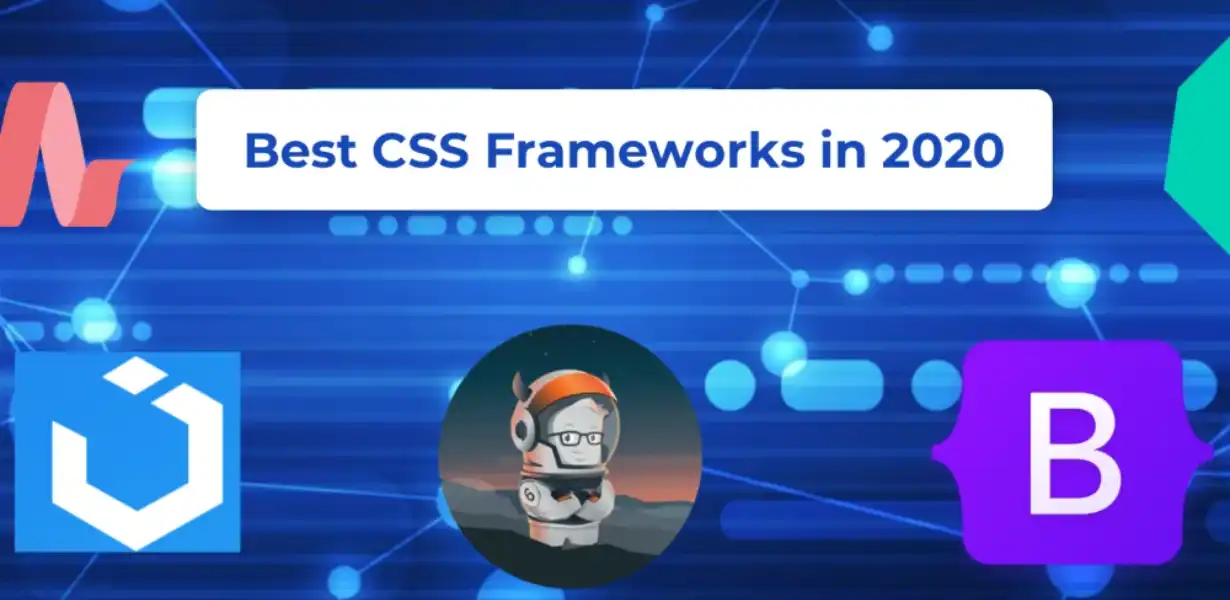
The Rise of Dark Mode: Creating Aesthetic Interfaces with CSS Framework
- Post
- August 5, 2023
- CSS Frameworks, HTML & CSS, Web Development
- 0 Comments
In today’s digital age, user interface (UI) design plays a crucial role in captivating users and enhancing their experience. Dark mode, a user interface design trend that uses darker color schemes, has gained immense popularity for its aesthetic appeal and potential energy-saving benefits. In this blog, we delve into the rising trend of dark mode and how CSS frameworks contribute to the creation of stunning and aesthetically pleasing interfaces. Let’s explore the world of dark mode, UI designing tools, templates, and best practices to unlock the true potential of your web projects.
Understanding Dark Mode in UI Design
Dark mode, also known as night mode or dark theme, is a design approach that uses predominantly dark colors for user interfaces. The shift to dark mode has been driven by various factors, including aesthetics, reduced eye strain, and potential energy conservation for devices with OLED screens. Research suggests that dark mode is preferred by users, especially during low-light conditions.
The Power of CSS Frameworks in Dark Mode Implementation
CSS frameworks provide a structured and efficient approach to implementing dark mode in your web projects. These frameworks offer pre-designed styles, components, and utilities, making it easier to switch between light and dark themes seamlessly. Some popular CSS frameworks known for their dark mode capabilities include Bootstrap, Materialize, and Bulma.
Enhancing UI Design with Dark Mode
Dark mode offers a unique canvas for designers to showcase their creativity and create visually striking interfaces. When implemented thoughtfully, dark mode can elevate the overall user experience, making it easier to focus on content and reducing eye fatigue. Designers can experiment with various color contrasts, typography choices, and element placements to achieve an aesthetically pleasing UI.
Best Practices for Dark Mode Implementation
Creating an effective dark mode UI requires adherence to certain best practices. Here are some key tips to ensure a seamless dark mode experience:
Color Selection:
Carefully choose dark color schemes that complement your content and provide sufficient contrast for readability.
Text Legibility:
Opt for light-colored text on a dark background to enhance legibility and reduce eye strain.
Consistency:
Ensure consistency between light and dark modes, maintaining a harmonious experience for users.
Toggle Option:
Offer users the option to switch between light and dark modes based on their preference.
Exploring UI Designing Tools for Dark Mode
To streamline the dark mode implementation process, various UI designing tools are available. These tools offer pre-built components, templates, and customization options for crafting captivating dark mode interfaces. Some noteworthy tools include:
Figma:
An excellent design tool that allows collaboration and real-time editing, enabling designers to create dark mode interfaces effortlessly.
Adobe XD:
This powerful tool offers extensive design capabilities and asset management, making it ideal for crafting pixel-perfect dark mode designs.
Sketch:
With an array of plugins and assets, Sketch empowers designers to create sophisticated dark mode interfaces with ease.
Leveraging UI Design Templates for Dark Mode
Time constraints can often challenge designers to deliver projects promptly. UI design templates come to the rescue, providing pre-designed dark mode elements and layouts that can be customized to suit specific project requirements. These templates significantly speed up the design process without compromising quality.
UI Testing and User Feedback
The success of a dark mode implementation hinges on user feedback and testing. Soliciting user opinions through surveys and usability testing helps identify pain points and areas for improvement. Addressing user concerns fosters continuous enhancement and fine-tuning of the dark mode experience.
Overcoming Challenges in Dark Mode Design
Designing for dark mode comes with its share of challenges, such as ensuring accessibility for users with visual impairments and handling dynamic content transitions. By addressing these challenges head-on, designers can create inclusive and seamless dark mode experiences.
Future Trends in Dark Mode and UI Design
As technology continues to evolve, dark mode and UI design are bound to witness further innovations. Emerging trends may include AI-powered dark mode implementations, personalized user experiences, and improved energy-efficient technologies for OLED screens.
Final Words
Dark mode has emerged as a powerful design trend, providing users with visually appealing and energy-saving interfaces. By leveraging CSS frameworks and UI designing tools, designers can create stunning dark mode interfaces that captivate users and enhance their overall experience. Embrace dark mode and unlock the true potential of your web projects.
Commonly Asked Questions
Q1. Is dark mode suitable for all types of websites?
While dark mode is generally preferred by users, it may not be suitable for certain websites, such as those with heavy text-based content. It is essential to consider your target audience and the nature of your content before implementing dark mode.
Q2. Are there any accessibility concerns with dark mode?
Yes, dark mode can pose accessibility challenges for users with visual impairments. Designers must ensure sufficient color contrast and provide alternative text for images to accommodate all users.
Q3. Can dark mode improve battery life on mobile devices?
Yes, dark mode can potentially extend battery life on devices with OLED screens by reducing the power consumption of individual pixels.
Q4. How can I switch my website to dark mode automatically?
You can implement automatic dark mode detection using JavaScript or CSS media queries to adjust the theme based on the user’s system preferences.
Q5. Does dark mode affect website loading times?
When implemented efficiently, dark mode should not significantly impact website loading times. Optimize your CSS and ensure image compression to maintain optimal performance.




