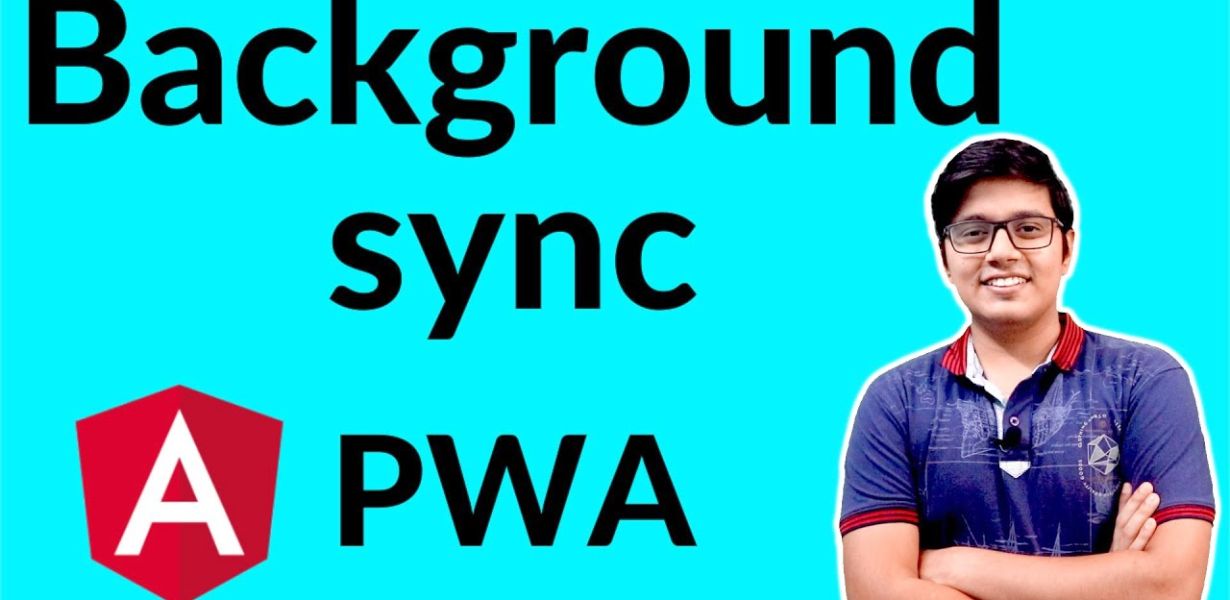
The Future of Productivity: How Background Sync Optimizes Collaborative Tools
- Post
- August 8, 2023
- Background Sync, Progressive Web Apps, Web Technologies
- 0 Comments
The Future of Productivity: How Background Sync Optimizes Collaborative Tools
As technology continues to evolve at an astonishing pace, the landscape of productivity tools has also undergone a remarkable transformation. Amid this wave of innovation, the integration of background sync technology has emerged as a game-changer in optimizing collaborative tools. In this article, we delve into the concept of background sync, its impact on productivity, and how it is reshaping the way we collaborate.
Background Sync Unveiled
Background sync is a revolutionary technology that empowers applications to synchronize data in the background, even when the user isn’t actively interacting with the app. This is particularly valuable for collaborative tools that rely on real-time data sharing and updates. Unlike traditional methods where synchronization only occurs when the app is open, background sync enables seamless and automatic data updates, enhancing user experience and efficiency.
Enhancing Offline Accessibility with State Offline Background Sync
A remarkable facet of background sync is the capability to function even in offline or low-connectivity scenarios. This is where state offline background sync steps in. It ensures that data changes made while offline are stored and then synchronized once the user is back online. This dynamic feature ensures uninterrupted collaboration, regardless of network fluctuations, thereby eliminating the frustration of losing work due to connectivity issues.
Optimizing Collaboration with Offline Background Sync
Collaborative tools often thrive on real-time updates, making offline functionality a crucial component. Offline background sync empowers users to work on documents, projects, or tasks even without an active internet connection. This functionality bridges the gap between digital and physical workspaces, allowing teams to stay productive and efficient, regardless of their location or network availability.
PWA Background Sync: The Power of Progressive Web Apps
At the forefront of the background sync revolution are Progressive Web Apps (PWAs). These web applications combine the best of both worlds: the seamless experience of a native app and the accessibility of a website. PWA background sync leverages the strengths of PWAs to offer users a flawless offline experience, automatically syncing their actions and updates as soon as a stable connection is reestablished.
The Impact on Collaborative Workflows
The integration of background sync into collaborative tools is reshaping the way teams work together. Here’s how:
Real-Time Updates: With background sync, teams can receive real-time updates and changes from colleagues, enhancing communication and preventing version conflicts.
Flexibility: Offline background sync empowers users to contribute to projects regardless of their current location, syncing their work when they’re back online.
Efficiency: State offline background sync ensures that work is never lost due to connectivity issues, allowing teams to maintain their flow and momentum.
Reliability: PWA background sync offers a reliable and consistent experience, reducing dependency on stable internet connections.
Final Words
In the ever-evolving landscape of productivity tools, background sync stands as a beacon of innovation, ushering in a new era of seamless collaboration. From enhancing offline accessibility to optimizing collaborative workflows, this technology is revolutionizing the way teams interact, communicate, and produce. As we embrace the future of productivity, the integration of background sync promises to be a cornerstone of success, ensuring that collaboration knows no bounds.
Commonly Asked Questions
Q1: How does background sync impact data security?
A1: Background sync employs encryption protocols to secure data during transmission, ensuring that sensitive information remains protected.
Q2: Can background sync be customized for specific applications?
A2: Yes, developers can tailor background sync intervals and priorities based on the application’s requirements, striking a balance between data freshness and battery efficiency.
Q3: Is background sync compatible with all devices?
A3: Background sync is compatible with a wide range of devices, including smartphones, tablets, laptops, and desktops, enhancing cross-platform collaboration.
Q4: Does background sync consume excessive battery life?
A4: Modern background sync implementations are optimized to minimize battery consumption, striking a balance between data updates and energy efficiency.
Q5: Can background sync be disabled if needed?
A5: Yes, users typically have the option to enable or disable background sync based on their preferences and data usage considerations.




