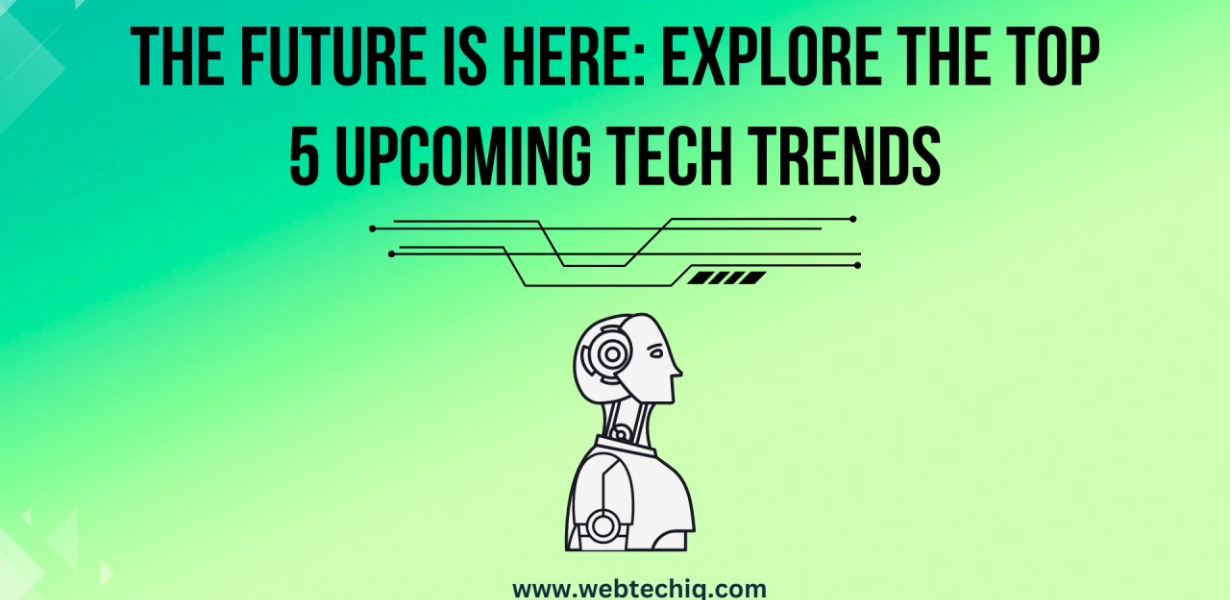
Tailwind CSS and Web Accessibility: A Holistic User-Centric Approach
- Post
- August 7, 2023
- Front-End Frameworks, Tailwind CSS, Web Development
- 0 Comments
In the ever-evolving landscape of web development, creating visually stunning and functional websites is paramount. As designers and developers, we hold the responsibility to ensure that our creations are accessible to all users, regardless of their abilities. Enter Tailwind CSS – a versatile and powerful framework that not only streamlines the design process but also encourages a user-centric approach to web accessibility.
Uniting Design and Accessibility
Web design and accessibility are not mutually exclusive; they can, and should, coexist harmoniously. Tailwind CSS, with its utility-first approach, facilitates the creation of designs that prioritize both aesthetics and inclusivity. By implementing responsive design principles and focusing on user needs, we can create interfaces that adapt seamlessly to various devices and assistive technologies.
Tailwind UI, a collection of meticulously crafted components, further expedites this process. These components serve as building blocks, ensuring consistency and accessibility across different sections of a website. Integrating Tailwind UI into your project allows you to leverage pre-designed elements while adhering to best practices in web accessibility.
The Power of Semantic HTML and ARIA Roles
While Tailwind CSS enhances the visual aspects of a website, the foundation of web accessibility lies in semantic HTML and ARIA roles. Semantic HTML provides structure and context to content, making it easier for assistive technologies to interpret and convey information to users. Additionally, ARIA roles (Accessible Rich Internet Applications) enhance the semantics of web elements, enabling screen readers to provide meaningful feedback.
Utilizing Tailwind CSS alongside semantic HTML and ARIA roles yields a holistic approach that caters to both design and accessibility requirements. By assigning appropriate roles and attributes to elements, you create a seamless browsing experience for all users.
Focus on Keyboard Navigation
Navigating a website should be effortless for everyone, including users who rely on keyboard navigation. Tailwind CSS encourages a focus on keyboard accessibility by providing utilities that enhance the navigational experience. By ensuring that interactive elements are easily reachable and operable via keyboard, you eliminate barriers for users who cannot use a mouse.
Color Contrast and Visual Hierarchy
Effective communication through design hinges on proper color contrast and visual hierarchy. Tailwind CSS offers utilities to manage color contrast and emphasize key elements. This is crucial for users with visual impairments, ensuring that content remains legible and information is conveyed effectively.
Responsive Typography and Readability
Tailwind CSS empowers designers to create responsive typography that adapts fluidly to different screen sizes. This feature is invaluable for users with varying levels of visual acuity. By adjusting font sizes and line heights based on the viewport, you enhance readability and ensure that your content is accessible to a broader audience.
Enhancing Interactive Elements
Interactive elements, such as buttons and forms, play a pivotal role in user engagement. Tailwind CSS facilitates the creation of these elements with customizable styles. Incorporating focus states and clear, concise labels enhances accessibility by providing visual cues for keyboard users and screen reader users alike.
Performance and Accessibility
Web performance and accessibility are interconnected. Tailwind CSS’s lightweight nature contributes to improved load times, benefiting all users, including those with limited bandwidth. Optimizing images and using responsive design principles further enhance the user experience, making your website more accessible and efficient.
Leveraging Data Tables for Complex Information
Presenting complex information in an organized manner is a challenge, especially for users who rely on screen readers. Tailwind CSS’s utility classes can aid in creating accessible data tables. By applying semantic HTML and utilizing ARIA attributes, you ensure that data tables are navigable and comprehensible for all users.
The Future of Inclusive Design
In an increasingly digital world, inclusive design is not just a trend; it’s a necessity. Tailwind CSS empowers designers and developers to create websites that prioritize both aesthetics and accessibility. By adopting a user-centric approach and leveraging the capabilities of Tailwind UI, we can bridge the gap between design and inclusivity, crafting digital experiences that leave no one behind.
Final Words
Incorporating Tailwind CSS into your web development workflow offers a unique opportunity to merge creativity and accessibility seamlessly. By focusing on elements such as semantic HTML, ARIA roles, keyboard navigation, color contrast, and responsive design, you pave the way for a more inclusive online experience. Embrace the power of Tailwind CSS, and embark on a journey to create user-centric, accessible digital interfaces.
Commonly Asked Questions
1. How does Tailwind CSS contribute to web accessibility?
Tailwind CSS provides a foundation for building accessible websites by offering utility classes that enhance keyboard navigation, color contrast, and responsive typography. Additionally, its integration with Tailwind UI promotes consistency and inclusivity in design.
2. What is the significance of semantic HTML and ARIA roles?
Semantic HTML and ARIA roles play a crucial role in web accessibility by providing structure and context to content. Semantic HTML enhances screen reader interpretation, while ARIA roles enhance the semantics of web elements, improving the user experience for individuals with disabilities.
3. How can I ensure that my interactive elements are accessible?
Tailwind CSS allows you to create accessible interactive elements by incorporating focus states, clear labels, and appropriate keyboard navigation. These features ensure that users of all abilities can interact with your website effectively.
4. Why is color contrast important in web design?
Color contrast is essential for users with visual impairments, as it ensures that content remains legible and distinguishable. Tailwind CSS’s utilities for managing color contrast contribute to creating an inclusive browsing experience.
5. How does Tailwind CSS contribute to responsive design?
Tailwind CSS enables responsive design by offering utilities that adapt typography, layout, and interactive elements to various screen sizes. This adaptability enhances readability and usability across different devices.




