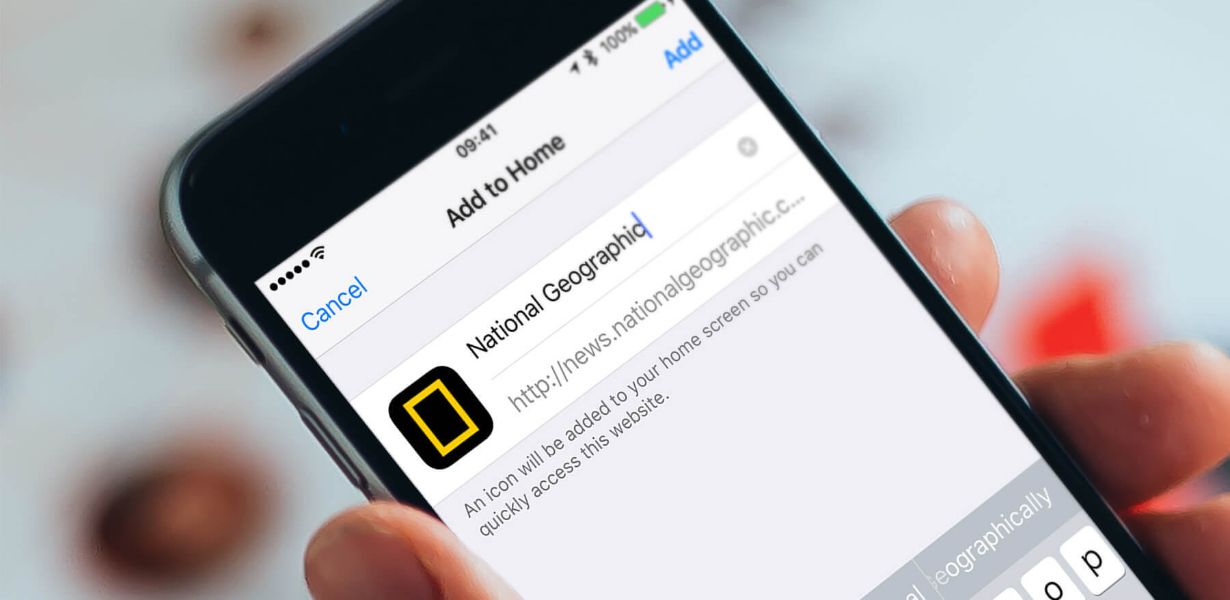
Supercharge Your Mobile Experience: A Deep Dive into New “Add to Home Screen” Innovations
- Post
- August 8, 2023
- Add to Home Screen, Progressive Web Apps, Web Technologies
- 0 Comments
In today’s fast-paced digital landscape, where convenience and user experience reign supreme, staying ahead of the curve is essential. Mobile devices have become integral to our daily lives, and optimizing their functionality is paramount. Enter the realm of “Add to Home Screen” technologies – a game-changing innovation that can redefine your mobile interaction experience. In this comprehensive exploration, we delve into the latest advancements in this field, uncovering how you can supercharge your mobile usage.
Understanding the Power of “Add to Home Screen”
A Paradigm Shift in Mobile Interaction
The traditional approach of accessing websites via browser bookmarks has evolved. With “Add to Home Screen,” users can now create app-like shortcuts directly on their mobile device screens. This innovative feature bridges the gap between websites and native apps, offering a seamless and intuitive experience.
The Technical Magic Behind It
“Add to Home Screen” leverages modern web technologies, such as Progressive Web Apps (PWAs). PWAs combine the best of both worlds – the flexibility of web development and the performance of native apps. Through service workers and caching mechanisms, PWAs ensure that your favorite websites load swiftly, regardless of network conditions.
Harnessing the Benefits
Lightning-Fast Access
Gone are the days of launching a browser and typing in URLs. With the “Add to Home Screen” feature, your chosen websites are just a tap away. This swift access enhances user engagement and minimizes the friction between thought and action.
Offline Functionality
Imagine accessing a website even when you’re offline. PWAs, made possible by “Add to Home Screen,” can store essential data locally. This means uninterrupted access to critical information, whether you’re in a low-connectivity area or experiencing network issues.
Streamlined User Experience
Incorporating intuitive gestures, animations, and responsive design, PWAs offer a user experience akin to native apps. This translates to smoother navigation, quicker interactions, and an overall enhanced journey through the digital landscape.
Implementing “Add to Home Screen”
A Few Taps Away
Adding a website to your home screen is a breeze. Simply navigate to the website you want to save, click the browser’s menu, and select “Add to Home Screen.” Customize the shortcut’s name, icon, and voila – it’s ready for action.
Iconic Identity
The “Add to Home Screen” icon is crucial for recognition. This icon becomes the face of your PWA on users’ screens. Make it visually appealing, unique, and reflective of your brand identity to leave a lasting impression.
Engage and Delight
Remember that PWAs are about more than functionality – they’re about creating memorable experiences. Leverage push notifications to engage users, inform them about updates, and keep your brand at the forefront of their minds.
A Glimpse into the Future
As technology evolves, so will “Add to Home Screen” capabilities. With advancements in AI, machine learning, and personalization, we can expect even more tailored and contextually relevant experiences. The line between web and native apps will continue to blur, ushering in a new era of digital interaction.
Final Words
In a world where every tap, swipe, and interaction matters, “Add to Home Screen” technologies offer a gateway to a heightened mobile experience. Seamlessly integrating the web into your device’s interface, this innovation is a testament to the power of progress. Embrace the future of mobile interaction – supercharge your device, and redefine convenience.
Commonly Asked Questions
Q1: Are PWAs compatible with all devices?
A1: Yes, PWAs are designed to work across various devices and platforms, including smartphones, tablets, and desktops.
Q2: Can I still use PWAs when offline?
A2: Absolutely! PWAs utilize caching mechanisms to store essential data, enabling offline access to previously visited content.
Q3: How do I update my PWA?
A3: PWAs are automatically updated in the background. Users don’t need to manually download updates from an app store.
Q4: Are PWAs secure?
A4: Yes, PWAs are built with security in mind. They are served over HTTPS and follow industry best practices to ensure data privacy.
Q5: Can I customize the appearance of my PWA on the home screen?
A5: Certainly! When adding a PWA to your home screen, you can customize its name and icon to reflect your preferences.




