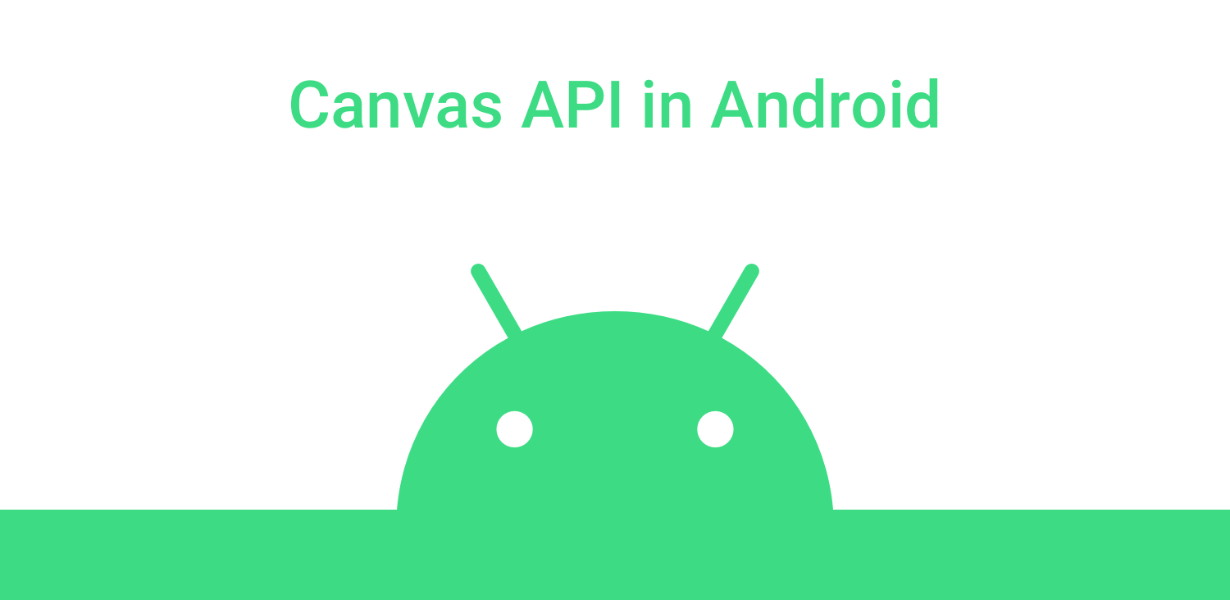
Revolutionizing User Interface and Experience: Unveiling Cutting-Edge Animation Techniques with Canvas API
- Post
- August 8, 2023
- Canvas API, Web APIs, Web Technologies
- 0 Comments
In the ever-evolving landscape of web development, User Interface (UI) and User Experience (UX) design play pivotal roles in capturing users’ attention and engagement. The HTML Canvas API has emerged as a game-changer, offering developers a canvas to paint dynamic visuals and interactive elements that breathe life into websites. In this comprehensive guide, we delve into the world of Canvas API, its remarkable animation techniques, and how it is reshaping the UI/UX paradigm.
Understanding the Canvas API: A Brief Overview
The Canvas API empowers developers to create graphics, animations, and visual effects directly within a web page using JavaScript. Unlike traditional HTML elements, the Canvas API acts as a blank canvas where developers can draw shapes, images, and animations dynamically. This dynamic canvas opens the door to limitless possibilities for crafting immersive user experiences.
The Core Concepts of Canvas Animation
Leveraging HTML Canvas for Animation
When it comes to animation, the HTML Canvas proves to be a versatile tool. By utilizing the request AnimationFrame method, developers can create smooth and efficient animations. This method synchronizes animations with the browser’s refresh rate, ensuring a seamless experience. From simple transitions to complex animations, the HTML Canvas provides the platform to make visuals come alive.
Exploring Key Animation Techniques
- Frame-by-Frame Animation: This classic technique involves creating a series of individual frames and displaying them in rapid succession. It’s ideal for simulating motion, like a character walking or an object rotating.
- Particle Animation: Using particles to form shapes, lines, and patterns, this technique is perfect for dynamic backgrounds and interactive effects like fireworks or falling snowflakes.
- Bezier Curves for Easing: Bezier curves allow developers to control the pace of animations, enabling smooth acceleration and deceleration. This technique adds a touch of realism to UI transitions.
Unveiling Cutting-Edge Animation Libraries
In the quest for exceptional UI/UX, developers can leverage powerful animation libraries that complement the Canvas API:
- GSAP (GreenSock Animation Platform): Known for its speed and flexibility, GSAP simplifies complex animations with its intuitive syntax and a rich set of features.
- Three.js: If you’re venturing into 3D animations, Three.js is a go-to library. It taps into WebGL to create stunning 3D graphics and animations that captivate users.
Transforming User Interactions with Canvas Animation
Interactive Infographics and Data Visualization
Canvas animation goes beyond eye-catching aesthetics; it’s a tool for conveying information. Infographics and data visualizations come alive with interactive elements that allow users to explore data sets and gain insights through engagement.
Gamification and Immersive Experiences
From captivating game interfaces to interactive storytelling, Canvas API animations immerse users in unique digital experiences. Gamification elements like progress bars, badges, and interactive challenges keep users engaged and entertained.
Pushing the Boundaries: Real-World HTML Canvas Examples
- Dynamic Backgrounds: Websites can now feature dynamic backgrounds that change colors, gradients, or patterns as users navigate the content. This dynamic touch adds a layer of depth to the overall design.
- Interactive Product Showcases: E-commerce platforms leverage Canvas API to showcase products from various angles, enabling users to virtually interact with items before making a purchase decision.
- Educational Simulations: Canvas animations are also a boon in the education sector. Complex concepts can be visualized through interactive simulations, making learning engaging and memorable.
Overcoming Challenges and Best Practices
Performance Optimization
With great power comes great responsibility. Canvas animations can consume significant resources. Developers must optimize animations by using efficient algorithms, minimizing memory usage, and applying best practices for smoother performance across devices.
Accessibility Considerations
While visual aesthetics are paramount, accessibility should never be compromised. Alt text, focus indicators, and screen reader compatibility ensure that Canvas animations are enjoyable for all users, including those with disabilities.
Final Words
In the realm of web development, the Canvas API stands as a testament to the limitless creative possibilities that emerge when technology meets design. With its cutting-edge animation techniques, the Canvas API redefines how we interact with websites, making user experiences more dynamic, engaging, and memorable. The fusion of code and artistry unlocks a new era where imagination knows no bounds.
Commonly Asked Questions
Q1: Is Canvas API suitable for mobile devices?
Absolutely! The Canvas API is well-suited for mobile devices. It leverages the device’s graphics capabilities to ensure smooth animations and interactions, delivering a seamless experience.
Q2: Are there any performance concerns with Canvas animations?
While Canvas animations can be resource-intensive, proper optimization techniques can mitigate performance concerns. Employ efficient algorithms, limit the use of complex effects, and test animations on various devices to ensure smooth performance.
Q3: Can Canvas animations be used in responsive design?
Yes, Canvas animations can be incorporated into responsive designs. Developers must ensure that animations adapt to different screen sizes and orientations, offering a consistent experience across devices.
Q4: Are there any alternatives to Canvas for web animations?
Certainly, CSS animations and libraries like JavaScript-based Anime.js offer alternative approaches to web animations. The choice depends on the complexity of animations and the desired level of control.
Q5: How can I get started with Canvas animation?
To get started, explore tutorials and guides on HTML Canvas animations. Practice simple animations, experiment with different techniques, and gradually work your way up to more intricate projects. Remember, practice makes perfect!




