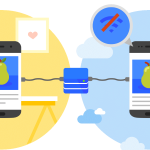Revolutionizing Photo Editing: Unveiling Adobe Photoshop’s Latest Neural Filters
- Post
- August 7, 2023
- Adobe Photoshop, Graphic Design, Web Design
- 0 Comments
Welcome to the future of photo editing! In this blog, we delve into the cutting-edge advancements in Adobe Photoshop, specifically focusing on the revolutionary Neural Filters. These AI-powered filters have taken image editing to a whole new level, offering users an array of innovative tools and capabilities. From enhancing facial expressions to transforming landscapes, the possibilities are boundless. Join us as we explore the wonders of Adobe Photoshop AI and how it is reshaping the realm of photo editing.
Understanding Adobe Photoshop AI
Adobe Photoshop AI is a game-changer in the world of digital imaging. With its incorporation of Artificial Intelligence, Photoshop now boasts a plethora of intelligent features that streamline editing processes and enhance creativity. The integration of Neural Filters represents a significant milestone, enabling the software to interpret and process images in ways previously unimaginable. Through extensive research and development, Adobe has harnessed the power of deep learning algorithms to create Neural Filters that comprehend the complexities of images, recognizing elements such as faces, objects, and scenes with remarkable accuracy.
The Marvelous World of Neural Filters
Neural Filters offer a range of exciting features that open new doors for photographers, designers, and artists alike. Let’s explore some of the most remarkable filters:
Facial Expression Editing
One of the most jaw-dropping features is the ability to modify facial expressions with a few simple adjustments. Whether you want to turn a frown upside down or add a subtle smirk, Neural Filters can now do it all. With precise control over facial features, you can easily enhance emotions and expressions in portraits.
Landscape Transformation
Neural Filters empower you to transform ordinary landscapes into extraordinary works of art. Imagine turning a serene sunset into a dramatic, painterly scene or giving a cityscape an otherworldly, futuristic touch. The Landscape Transformation filter offers endless creative possibilities for photographers and digital artists.
Style Transfer
Ever wondered what your photograph would look like if it were painted by a famous artist like Van Gogh or Picasso? Wonder no more! With the Style Transfer filter, you can apply the unique styles of renowned artists to your images, producing captivating visual effects.
Age Progression and Regression
Curious about how you’ll look in a few decades? Neural Filters can show you just that! The Age Progression filter takes your current portrait and ages it realistically, while the Age Regression filter does the opposite, offering a glimpse of your younger self.
Object Removal and Restoration
Unwanted objects in your images? No problem! Neural Filters come to the rescue with their Object Removal capability. Additionally, they can restore damaged or old photos, bringing cherished memories back to life.
Photoshop’s AI Tutorial: Mastering Neural Filters
To fully unlock the potential of Adobe Photoshop AI and its Neural Filters, let’s dive into a comprehensive tutorial:
Preparing Your Image
Begin by opening your desired image in Photoshop. Ensure it is of high resolution to obtain the best results.
Accessing Neural Filters
To access the Neural Filters, navigate to the “Filter” menu and select “Neural Filters.” A world of possibilities awaits you!
Applying Facial Expression Editing
Want to add a smile to a portrait? Select the “Facial Expression Editing” filter, and with a simple slider, you can adjust the intensity of the smile.
Unleashing Landscape Transformation
To transform a landscape, choose the “Landscape Transformation” filter. Experiment with different settings to achieve your desired artistic effect.
Embracing Style Transfer
Embrace the artistic styles of legendary painters by using the “Style Transfer” filter. Select your preferred artist, and watch your image take on a whole new aesthetic.
Age Progression and Regression
Explore the future or relive the past with the “Age Progression” and “Age Regression” filters. Simply adjust the slider to see your image transform in time.
Removing Objects and Restoring Images
For removing unwanted elements, opt for the “Object Removal” filter. To restore old or damaged photos, choose the “Image Restoration” filter and witness magic unfold.
Commonly Asked Questions
Q1: Is Adobe Photoshop AI suitable for beginners?
A1: Absolutely! While Photoshop’s Neural Filters boast advanced capabilities, the user-friendly interface ensures that even beginners can explore and create remarkable edits.
Q2: Can Neural Filters be used with any image?
A2: Yes, Neural Filters can be applied to various image types, but the best results are achieved with high-resolution images.
Q3: Are there any limitations to Neural Filters?
A3: While Neural Filters are powerful, they do have some limitations, especially with highly abstract or heavily stylized images.
Q4: Are Neural Filters reversible?
A4: Yes, all edits made with Neural Filters are fully reversible, allowing you to experiment and fine-tune your creations.
Q5: Are there regular updates to Neural Filters?
A5: Yes, Adobe consistently updates Neural Filters, introducing new features and improvements based on user feedback and technological advancements.
Final Words
Unveil the magic of Adobe Photoshop’s Neural Filters and revolutionize your photo editing experience. With the power of AI at your fingertips, transform landscapes, edit facial expressions, and indulge in artistic styles like never before. Embrace the future of image editing with Adobe Photoshop AI and unleash your creativity like never before.