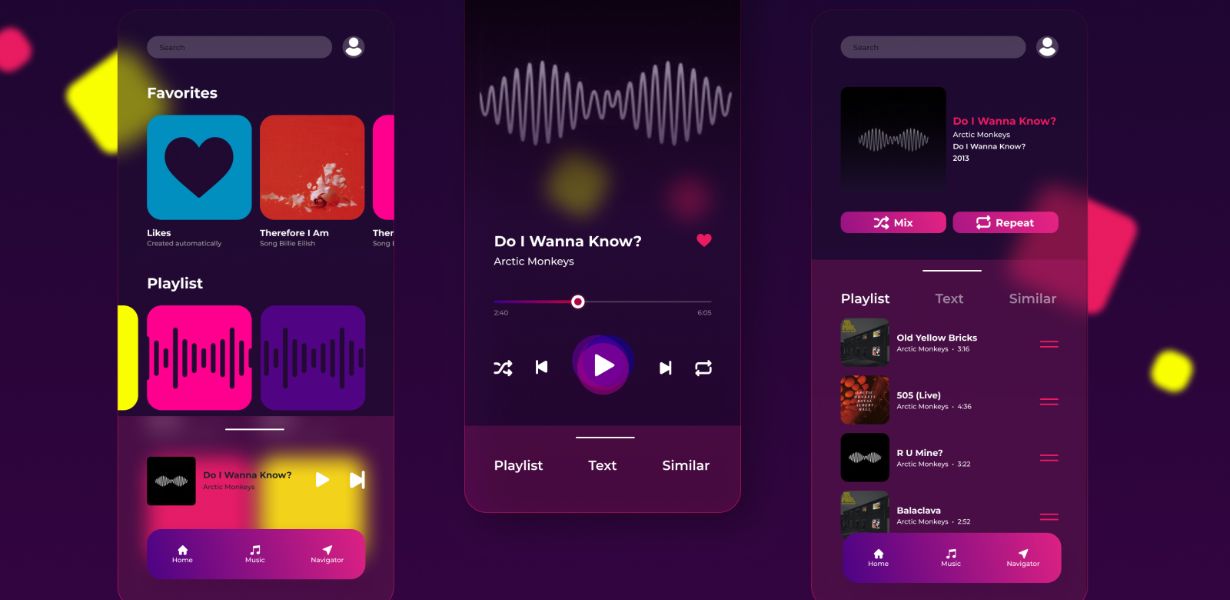
Revolutionizing Mobile App Design with Neumorphism: Best Practices and Examples
- Post
- August 7, 2023
- Neumorphism, Web Design, Web Design Trends
- 0 Comments
In the fast-paced world of mobile app design, staying ahead of the curve is essential to create visually captivating and user-friendly interfaces. Neumorphism, a design trend that has gained traction in recent years, offers a fresh approach to app design, blending skeuomorphism and flat design elements. In this comprehensive blog, we delve into the world of neumorphism, exploring its best practices and providing you with inspiring examples to elevate your app design to new heights.
Understanding Neumorphism: A Fusion of Realism and Minimalism
Neumorphism, also known as “soft UI,” is an emerging design concept that draws inspiration from skeuomorphism and flat design. It aims to create a visual illusion of elements extruding from the screen, giving them a soft, three-dimensional appearance. By combining realism and minimalism, neumorphism introduces subtle shadows, highlights, and gradients to elements, making them more tangible and inviting.
The Key Principles of Neumorphism
To embrace neumorphism effectively, understanding its core principles is vital. Here are the key guidelines to follow when incorporating neumorphism into your mobile app design:
Subtle Shadows and Highlights
In neumorphic design, shadows and highlights play a crucial role in creating the illusion of depth. The shadows are soft and diffused, mimicking natural light sources. On the other hand, highlights are gentle touches of light on the opposite side of the shadows, accentuating the realism of the elements.
Minimal Color Palette
Neumorphic designs typically employ a restrained color palette to maintain the minimalist aesthetic. Earthy tones and light shades work best to complement the softness of the design. However, a touch of a vibrant accent color can be used sparingly to draw attention to interactive elements.
Focus on User Experience
While neumorphism is visually striking, user experience should remain the top priority. Ensure that the design choices do not hinder usability and readability. Interactive elements should be easily distinguishable, and user feedback should be clear and intuitive.
Blend with Flat Design
To strike the perfect balance, blend neumorphism with flat design elements. This integration helps maintain the simplicity and clarity of flat design while introducing a touch of realism through subtle shadows and highlights.
Consistency in Design Language
Consistency is the key to a seamless user experience. Establish a cohesive design language throughout the app to create a harmonious flow from screen to screen. Consistent typography, iconography, and spacing contribute to a polished neumorphic interface.
Neumorphism in Action: Inspiring Examples
To better grasp the potential of neumorphism, let’s explore some remarkable examples of mobile apps that have successfully implemented this design trend:
WeatherApp+
WeatherApp+ boasts a clean neumorphic interface, where weather elements such as temperature, humidity, and wind speed appear to elegantly float above the background. Subtle shadows and highlights provide an engaging visual experience while maintaining the app’s functionality.
FitTrack
FitTrack uses neumorphism to enhance its fitness tracking interface. The app’s dashboard features soft shadows beneath progress bars and buttons, giving users a sense of depth as they interact with the app’s various fitness metrics.
Travelogue
Travelogue showcases a seamless fusion of neumorphism and flat design. The app’s navigation menu and cards employ neumorphic shadows, while the content remains flat, resulting in an aesthetically pleasing and user-friendly design.
MeditationZen
MeditationZen adopts neumorphism to create a calming and immersive experience. The app’s serene backgrounds gently blend with the surrounding elements, offering a sense of tranquility to users during their meditation sessions.
RecipeRadar
RecipeRadar utilizes neumorphism to redefine the cooking experience. The app’s recipe cards seem to emerge from the screen, and the gentle highlights on ingredients make the visual journey through recipes delightful.
Neumorphism Tools and Resources
Implementing neumorphism in your mobile app design is made easier with the help of various tools and resources. Here are some popular ones worth exploring:
Neumorphism Generator
The Neumorphism Generator is an invaluable tool that allows you to create neumorphic elements effortlessly. It provides customizable parameters for shadows, highlights, and colors, enabling you to experiment with different styles until you find the perfect fit for your app.
Neumorphic Website Templates
Neumorphic website templates save you time and effort by providing pre-designed UI components with neumorphic elements. You can customize these templates to match your app’s branding and quickly create a stunning neumorphic interface.
UI/UX Design Communities
Joining UI/UX design communities grants access to discussions, insights, and critiques from fellow designers. Platforms like Dribbble and Behance showcase a plethora of neumorphic designs, sparking inspiration and encouraging collaboration.
Frequently Asked Questions
Q: How does neumorphism improve user engagement?
A: Neumorphism enhances user engagement by creating a visually immersive experience, making users feel more connected to the app’s interface and functionalities.
Q: What’s the key difference between neumorphism and skeuomorphism?
A: While both styles aim for realism, skeuomorphism mimics real-world objects, while neumorphism focuses on soft shadows and highlights for a subtle 3D effect.
Q: Can neumorphism be combined with other design trends?
A: Yes, neumorphism complements various design trends, such as flat design, material design, and even dark mode interfaces.
Q: How can I ensure accessibility in neumorphic designs?
A: Maintain sufficient contrast between elements to ensure readability and consider providing alternative text for non-text elements.
Q: What are the challenges of implementing neumorphism in mobile app design?
A: One challenge is striking the right balance between visual appeal and usability. It’s crucial to avoid overwhelming users with excessive shadows or confusing interfaces.
Final Words
In the world of mobile app design, neumorphism stands out as a captivating and innovative approach. By skillfully blending realism and minimalism, designers can create visually engaging and user-friendly interfaces that resonate with users. Remember to adhere to the core principles of neumorphism, maintain consistency, and prioritize user experience throughout the design process. Explore the wealth of resources available to support your neumorphic journey, and let your creativity flow as you revolutionize mobile app design with neumorphism.




