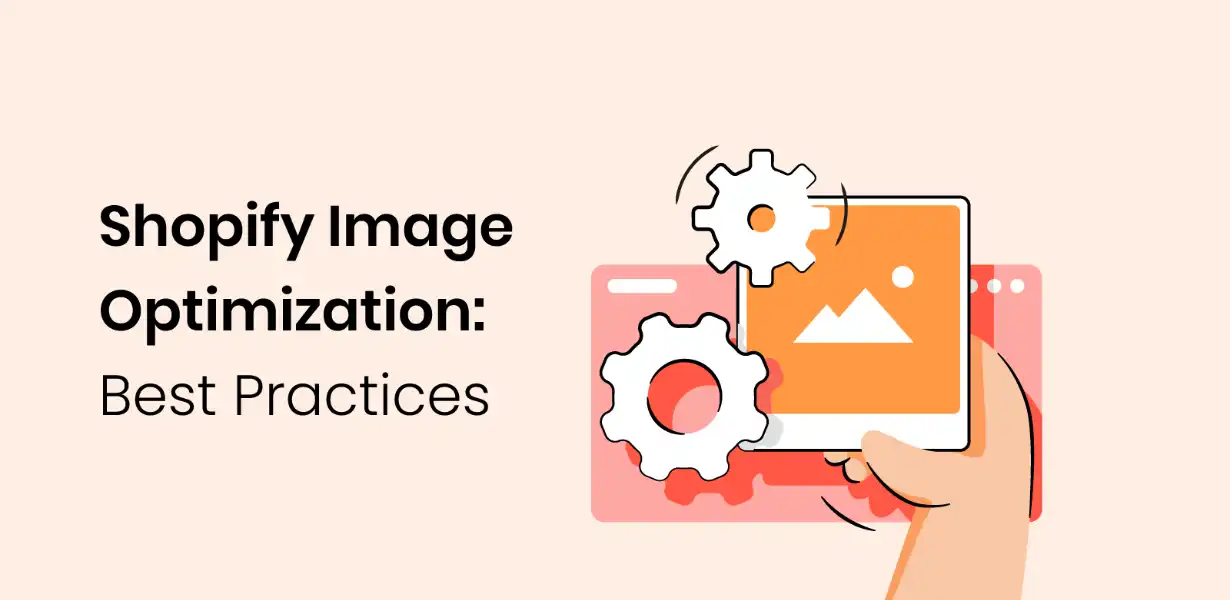
Responsive Image Optimization: Ensuring Seamless User Experience Across Devices
- Post
- August 8, 2023
- Image Optimization, Web Performance, Web Technologies
- 0 Comments
As technology continues to evolve, providing a seamless and engaging user experience across various devices has become a paramount concern for web developers and marketers alike. One crucial aspect that contributes to this experience is responsive image optimization. In this comprehensive guide, we’ll delve into the world of image optimization for both web and SEO, exploring strategies to enhance website performance and captivate users, no matter the device they use.
Understanding the Importance of Image Optimization
Images are not just aesthetic elements on a website; they play a pivotal role in engaging users and conveying information effectively. However, unoptimized images can lead to slow loading times and a poor user experience. With attention spans dwindling and users expecting instant gratification, optimizing images becomes a critical task.
Key Benefits of Responsive Image Optimization
Faster Load Times: By optimizing images, you reduce their file sizes without compromising quality, resulting in quicker load times and happier users.
Improved SEO: Search engines value fast-loading websites. Optimized images contribute to a better overall page speed, positively influencing your website’s search engine rankings.
Enhanced User Engagement: High-quality, fast-loading images keep users engaged, reducing bounce rates and increasing the likelihood of conversions.
Best Practices for Image Optimization
Choose the Right File Format: Select the appropriate file format for each image. Use JPEG for photographs and images with gradients, PNG for images with transparency, and SVG for vector graphics.
Resize Images: Resize images to the exact dimensions needed for your website layout. Avoid using large images and relying on CSS to scale them down.
Compression is Key: Utilize compression tools to reduce image file sizes while maintaining acceptable quality. Online tools like TinyPNG and ImageOptim are handy for this purpose.
Leverage Lazy Loading: Implement lazy loading to load images as users scroll down the page. This technique prevents unnecessary loading of off-screen images, optimizing initial page load times.
WordPress Image Optimization
WordPress, being a widely used content management system, offers several plugins and techniques for image optimization:
Use Plugins: Install plugins like Smush or EWWW Image Optimizer to automatically compress and optimize images upon upload.
Enable WebP: Convert images to the WebP format, which offers better compression without sacrificing quality. Use plugins like WebP Express for seamless integration.
SEO Image Optimization for Enhanced Visibility
Optimize Alt Text: Provide descriptive alt text for images, including relevant keywords where applicable. Alt text enhances accessibility and helps search engines understand image content.
XML Sitemaps: Include images in your XML sitemaps to ensure search engines index and display them in relevant search results.
Page Speed Matters: As mentioned earlier, optimized images contribute to faster load times, which is a crucial factor in Google’s ranking algorithm.
Common Mistakes to Avoid
Ignoring Retina Displays: With the proliferation of high-resolution screens, ignoring retina display optimization can lead to pixelated images on certain devices.
Using CSS Scaling: Scaling down large images with CSS doesn’t reduce their file sizes, impacting page load times.
Overlooking Mobile Users: Optimizing images for mobile devices is paramount, as they often have slower connections than desktop users.
Final Words
In the dynamic landscape of web development and SEO, responsive image optimization stands as a cornerstone for providing an exceptional user experience. By following the best practices outlined in this guide, you can ensure that your website loads quickly, engages users, and ranks favorably in search engine results. Remember, the seamless cross-device experience you offer can make all the difference in a user’s journey through your digital realm.
Commonly Asked Questions
Q1: How can I determine the optimal file format for my images?
A1: Choose JPEG for photographs and images with complex gradients, PNG for images with transparency, and SVG for vector graphics and logos.
Q2: Are there any drawbacks to excessive image compression?
A2: Excessive compression can lead to loss of image quality, resulting in pixelation and artifacts. Balance between compression and quality is essential.
Q3: Can lazy loading negatively affect SEO?
A3: No, lazy loading can actually improve SEO by reducing initial page load times. Search engines still understand and index lazy-loaded images.
Q4: What is WebP, and why should I use it?
A4: WebP is a modern image format that offers superior compression while maintaining quality. Using WebP can significantly improve page load times.
Q5: How frequently should I audit and optimize images on my website?
A5: Regular image audits are recommended, especially when new content is added. Aim to optimize images before uploading them to your site.



