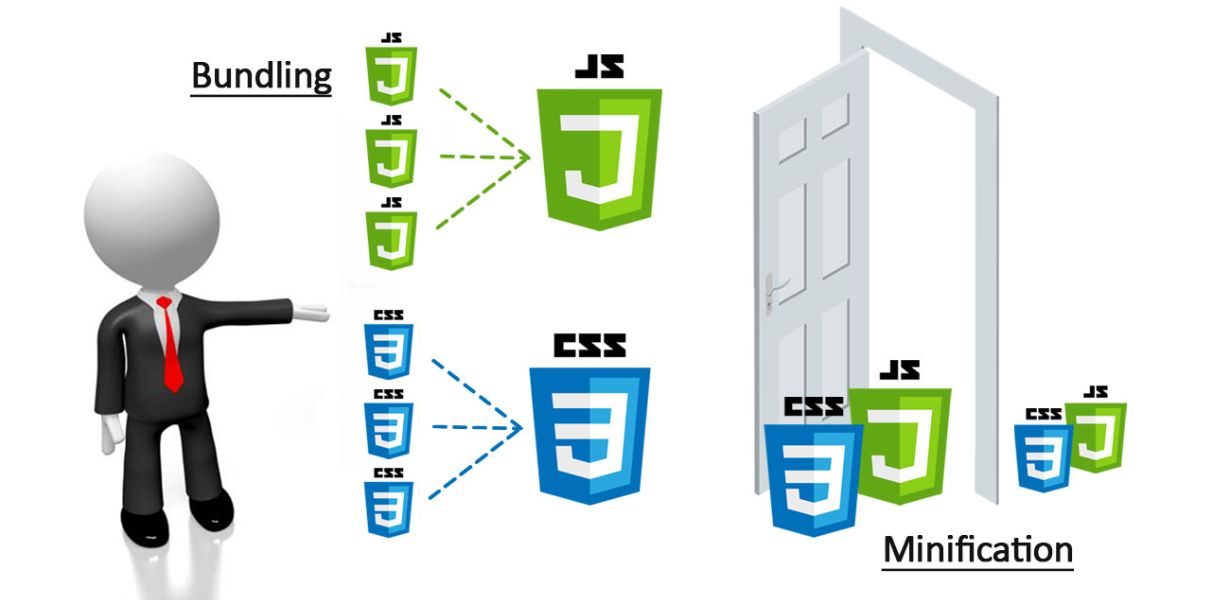
Next-Gen Minification Tools: A Complete Guide to Web Performance Optimization
- Post
- August 8, 2023
- Minification, Web Performance, Web Technologies
- 0 Comments
Welcome to an in-depth exploration of Next-Gen Minification Tools, your comprehensive guide to optimizing web performance through advanced code minification techniques. In today’s fast-paced digital landscape, where every second counts, ensuring your website loads swiftly and efficiently is paramount. In this guide, we delve into the world of code minification, specifically focusing on JavaScript (JS) minification. Our mission is to equip you with a deep understanding of these cutting-edge tools and techniques, enabling you to elevate your website’s performance to new heights.
Understanding Minification: Streamlining Code for Efficiency
Minification is more than just a buzzword; it’s a crucial strategy for enhancing web performance. At its core, minification involves the process of removing unnecessary characters and elements from your code, such as white spaces, line breaks, and comments. This streamlined code not only reduces the file size but also improves the loading speed of your web pages. With every byte saved, your website becomes more efficient and responsive, ensuring a seamless user experience.
The Significance of Code Minification
In the realm of web development, code size matters. A bloated codebase not only consumes valuable bandwidth but also slows down the rendering process. Code minification addresses these issues by eliminating redundancies and optimizing code structure. This results in reduced load times, improved server response, and better overall user engagement. As search engines prioritize fast-loading websites, code minification indirectly contributes to improved search engine rankings.
Exploring JavaScript Minification: Unveiling the Power
When it comes to web interactivity and dynamic content, JavaScript plays a pivotal role. However, intricate JS code can be substantial and resource-intensive, affecting the performance of your website. This is where JavaScript minification comes into play. By removing unnecessary spaces, comments, and renaming variables, minification significantly reduces the size of JS files. This leads to quicker downloads and execution, ultimately enhancing the end-user experience.
The Evolution of Minification Tools: Next-Gen Innovations
In recent years, the landscape of minification tools has evolved dramatically. Next-Gen Minification Tools harness the power of advanced algorithms and AI-driven techniques to achieve unprecedented levels of code optimization. These tools go beyond traditional minification, employing strategies like tree shaking, dead code elimination, and even predictive loading. This new breed of tools empowers developers to achieve optimal performance while still delivering feature-rich web experiences.
Embracing Tree Shaking: Pruning Unwanted Code
Tree shaking is a revolutionary technique that involves identifying and removing unused code from JavaScript files. This process relies on static analysis to determine which parts of the code are essential for the application’s functionality. By eliminating dead or unreachable code, tree shaking reduces the file size significantly, resulting in faster loading times and improved runtime performance.
Predictive Loading: Anticipating User Actions
Next-Gen Minification Tools are breaking new ground with predictive loading. This intelligent approach involves analyzing user behavior and predicting their next actions. By preloading the required resources in advance, websites can deliver a seamless experience, even before users click. This proactive strategy minimizes loading times and ensures that users interact with your content without any perceivable delays.
Achieving Comprehensive Minification: The Process Unveiled
To harness the full potential of Next-Gen Minification Tools, developers must adopt a comprehensive approach. This involves a series of steps that collectively transform your codebase into an optimized masterpiece:
Code Analysis: Begin by analyzing your codebase to identify potential areas for optimization.
Minification: Use advanced minification tools to remove unnecessary characters and streamline the code.
Tree Shaking: Implement tree shaking techniques to eliminate unused code segments.
Predictive Loading: Leverage predictive loading to preload resources based on user behavior.
Common Pitfalls and Best Practices
While Next-Gen Minification Tools offer unprecedented advantages, it’s crucial to be aware of potential pitfalls. Overzealous minification can inadvertently break functionality or cause compatibility issues across different browsers. Therefore, it’s essential to:
Test Rigorously: Thoroughly test your website after implementing minification to ensure all functionalities work as intended.
Maintain Compatibility: Verify that minified code remains compatible across various browsers and devices.
Final Words
In the fast-evolving digital landscape, optimizing web performance is not just a luxury—it’s a necessity. Next-Gen Minification Tools are the key to achieving this goal. By embracing cutting-edge techniques like tree shaking and predictive loading, developers can create web experiences that captivate users and secure a competitive edge. Remember, every millisecond counts, and with the power of Next-Gen Minification Tools, you can ensure your website stands out in the crowded online arena.
Commonly Asked Questions
Q1: What is code minification?
Code minification is the process of streamlining code by removing unnecessary characters, such as white spaces and comments. This results in reduced file sizes and improved loading speeds.
Q2: How does JavaScript minification enhance web performance?
JavaScript minification reduces the size of JS files by removing unnecessary elements. This leads to faster downloads and execution, ultimately improving the user experience.
Q3: What is tree shaking, and how does it work?
Tree shaking is a technique that identifies and eliminates unused code segments from JavaScript files. It helps reduce file sizes and optimize runtime performance.
Q4: What is predictive loading?
Predictive loading involves preloading resources based on user behavior predictions. This ensures a seamless user experience by minimizing loading times.
Q5: How can developers ensure compatibility after minification?
To ensure compatibility, developers should rigorously test their website after implementing minification and verify that all functionalities work across various browsers and devices.




