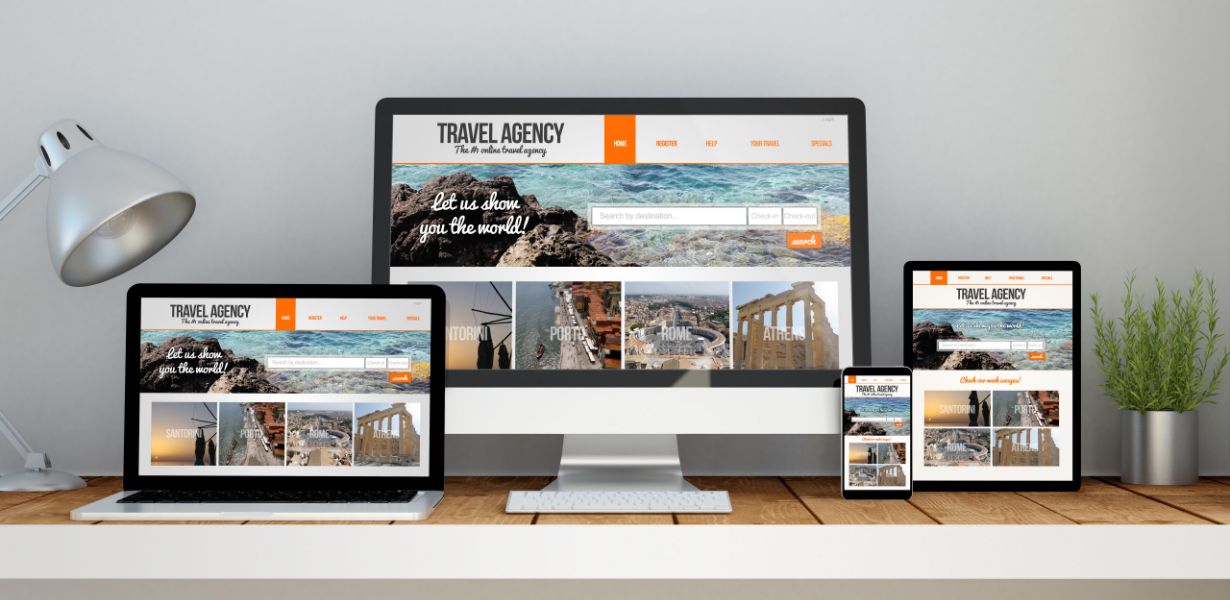
Mastering Retina Images: A Comprehensive Guide to Elevate Your Website’s Visual Impact
- Post
- August 8, 2023
- Mobile & Responsive, Retina Images, Web Design
- 0 Comments
In the digital age, where first impressions matter more than ever, the visual appeal of your website can make or break user engagement. To truly captivate your audience, incorporating high-quality images is essential. Enter the realm of retina images – a cutting-edge technique that enhances image clarity and sharpness on various devices. In this guide, we delve into the intricacies of retina images, exploring the technique, its implementation, and its impact on web design.
Retina Images Demystified
Understanding Retina Imaging Technique
Retina imaging is a sophisticated technology that optimizes image quality by doubling the pixel density compared to traditional displays. This technique ensures images appear razor-sharp and crystal-clear, offering users an immersive visual experience. To achieve this, the number of pixels per inch (PPI) is significantly increased, resulting in remarkable clarity even on high-resolution screens.
Benefits of Embracing Retina Images
Enhanced Visual Appeal: Retina images elevate your website’s aesthetics, making it more visually striking and professional.
Improved User Engagement: Sharp images capture user attention, encouraging longer browsing sessions and reducing bounce rates.
Crisp Details: Retina images showcase intricate details, perfect for displaying products, portfolios, and visual content.
Future-Readiness: With the rise of high-resolution screens, embracing retina images ensures your website remains compatible and attractive across devices.
Implementing Retina Images
Technical Aspects to Consider
Implementing retina images involves a few technical considerations to ensure seamless integration:
Image Resolution: Start with images at double the standard resolution, typically 2x or 3x, to accommodate different devices.
CSS Media Queries: Employ responsive design techniques with CSS media queries to deliver retina images to devices that support them.
Image Compression: Despite higher resolutions, efficient compression techniques are essential to maintain loading speed without sacrificing quality.
HTML and CSS Integration
Integrating retina images into your website involves the following steps:
HTML Markup: Use the <picture> element to provide multiple sources of the image, catering to different screen resolutions.
CSS Styling: Apply CSS rules to ensure the image scales appropriately on various screen sizes while preserving its sharpness.
Optimizing for SEO and Performance
Alt Text: Include descriptive alt text for retina images to improve accessibility and SEO rankings.
Lazy Loading: Implement lazy loading to ensure images load only when they become visible to users, enhancing page speed.
CDNs and Caching: Utilize Content Delivery Networks (CDNs) and caching mechanisms to further boost image loading times.
Challenges and Solutions
File Size Management
Retina images, due to their high resolutions, can be larger in file size. To address this:
Efficient Compression: Utilize modern image compression formats like WebP to reduce file sizes while maintaining quality.
Image Format Selection: Choose between JPEG and PNG formats based on the content, optimizing both image quality and file size.
Performance Considerations
Browser Compatibility: Ensure your retina images are compatible with popular browsers, using fallbacks when necessary.
Testing and Monitoring: Regularly test your website’s performance using tools like Google PageSpeed Insights to identify and resolve any issues.
Final Words
Mastering the art of retina images elevates your website’s visual allure, leaving a lasting impact on your audience. By seamlessly integrating this technique, you unlock a world of sharpness and detail that captivates, engages, and inspires.
Commonly Asked Questions
Q1. What devices benefit most from retina images?
Retina images benefit devices with high-resolution screens, such as modern smartphones, tablets, and laptops. These screens display images with exceptional clarity, enhancing user experience.
Q2. Can I convert my existing images into retina images?
Yes, you can. However, you’ll need to create higher-resolution versions of your images and adjust your website’s code to accommodate them using responsive design techniques.
Q3. Does using retina images affect my website’s loading speed?
While retina images may have larger file sizes, implementing efficient compression and lazy loading techniques mitigates the impact on loading speed, ensuring a seamless user experience.
Q4. Are retina images essential for all types of websites?
Retina images are particularly beneficial for websites that rely heavily on visual content, such as e-commerce stores, photography portfolios, and design-focused platforms. They enhance the presentation of intricate details.
Q5. How do retina images contribute to SEO?
Retina images, when optimized with descriptive alt text, contribute to better accessibility and SEO rankings. Search engines value high-quality content, including images, which can positively influence your website’s visibility in search results.




