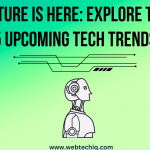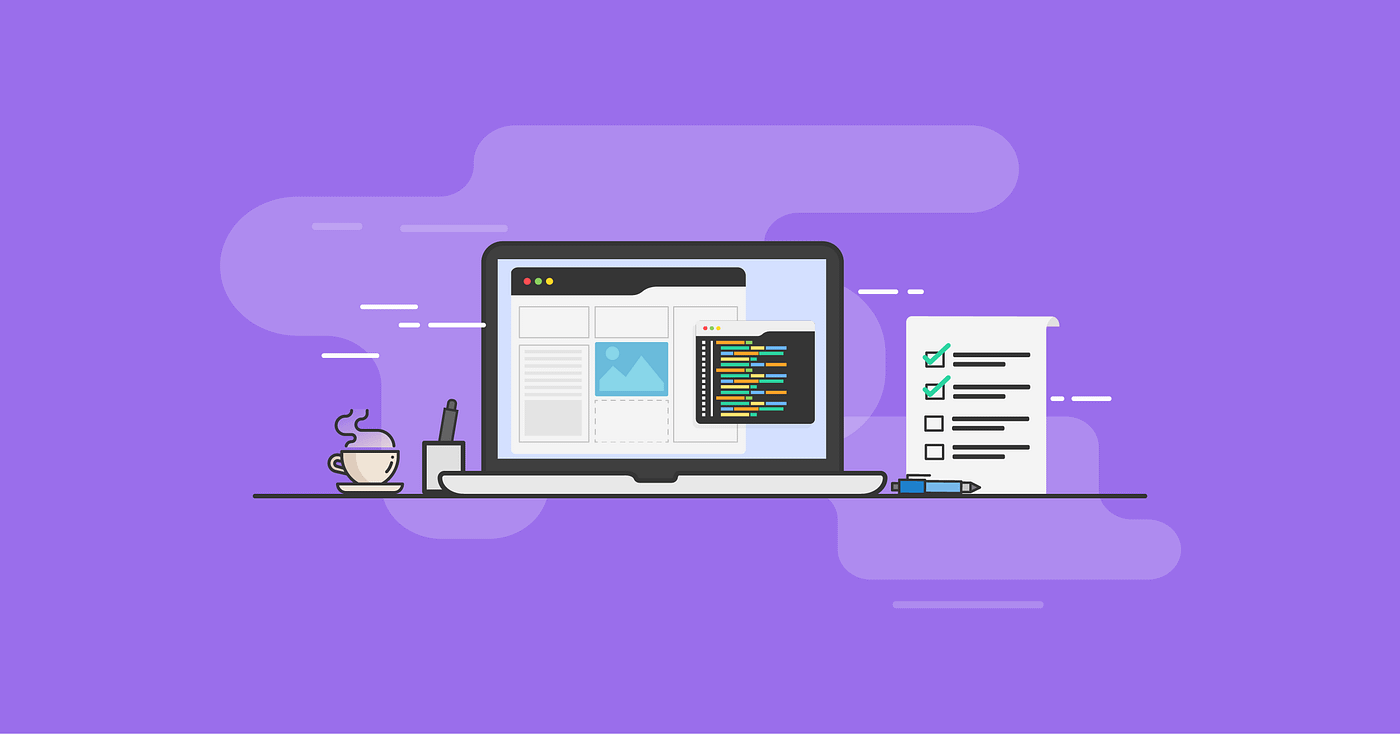
Mastering Responsive Web Design with Tailwind CSS and Dark Mode
- Post
- August 7, 2023
- Front-End Frameworks, Tailwind CSS, Web Development
- 0 Comments
In the fast-evolving landscape of web design, creating visually appealing and functional websites that adapt seamlessly to different screen sizes and devices is a paramount challenge. The advent of Tailwind CSS, coupled with the trendsetting allure of Dark Mode, has sparked a revolution in responsive web design. In this comprehensive guide, we delve into the art of mastering responsive web design with Tailwind CSS while harnessing the power of Dark Mode to craft captivating user experiences.
Embracing the Tailwind CSS Advantage (H2)
Tailwind CSS has emerged as a trailblazing framework that empowers developers with a highly efficient and utility-first approach to styling. Unlike traditional CSS frameworks, Tailwind allows you to craft responsive designs with minimal effort. It provides a vast array of pre-built utility classes that expedite the process of creating flexible and adaptable layouts.
With Tailwind CSS, you’re not just writing styles; you’re sculpting responsive design elements that seamlessly adjust to various devices and screen sizes. The modular nature of Tailwind classes enables you to design with precision, ensuring that your website looks and functions flawlessly across the entire spectrum of devices.
Key Points:
- Tailwind CSS offers a utility-first approach to styling.
- Pre-built utility classes facilitate responsive design.
- Modular classes ensure precision and adaptability.
Unveiling the Essence of Responsive Web Design (H2)
Responsive web design is a fundamental concept in modern web development. It involves creating websites that automatically adjust their layout and content based on the user’s device, ensuring optimal user experiences. In a world dominated by diverse devices, responsive design is not just a preference but a necessity.
The use of media queries is a cornerstone of responsive design. These queries allow you to define different styles and layouts based on factors like screen width, height, and orientation. By combining Tailwind CSS’s utility classes with media queries, you can achieve intricate responsive designs without the need for extensive custom CSS.
Key Points:
- Responsive web design ensures optimal user experiences across devices.
- Media queries enable customized styles based on screen attributes.
- Tailwind CSS synergizes with media queries for seamless responsiveness.
Crafting Dynamic Layouts with Tailwind CSS (H2)
Tailwind CSS’s grid system is a game-changer for crafting responsive layouts. With a fluid grid and responsive breakpoints, you can effortlessly create multi-column designs that gracefully adapt to various screen sizes. The grid system works harmoniously with Flexbox and CSS Grid, providing developers with a versatile toolkit for layout design.
Dark Mode, an aesthetic trend that reduces eye strain and conserves battery life, can be seamlessly integrated into Tailwind CSS projects. By leveraging Tailwind’s dark mode variants, you can implement a visually striking dark theme that enhances user engagement, especially in low-light environments.
Key Points:
- Tailwind CSS grid system facilitates fluid and responsive layouts.
- Dark Mode integration enhances user engagement and accessibility.
- Tailwind’s dark mode variants streamline implementation.
Elevating User Experience with Tailwind UI Components (H2)
Tailwind UI offers a treasure trove of meticulously crafted UI components that expedite the creation of responsive interfaces. From navigation bars to modals, Tailwind UI components are pre-styled and fully responsive, ensuring consistent user experiences across devices.
Incorporating Tailwind UI components into your projects not only saves time but also ensures that your design adheres to best practices in responsive design. These components seamlessly integrate with Tailwind CSS, allowing you to maintain a harmonious design language while effortlessly adapting to different screen sizes.
Key Points:
- Tailwind UI components accelerate responsive interface development.
- Pre-styled components ensure design consistency.
- Tailwind UI and Tailwind CSS harmoniously coexist for responsive excellence.
Implementing Dark Mode: A Design Delight (H2)
Dark Mode isn’t just a passing trend; it’s a design paradigm that enhances visual aesthetics and usability. The contrast provided by dark backgrounds reduces eye strain, and it’s particularly beneficial in low-light environments. Implementing Dark Mode in your Tailwind CSS project is a captivating way to cater to diverse user preferences.
Tailwind CSS simplifies Dark Mode implementation through its dedicated dark mode variants. By appending the dark: prefix to utility classes, you can effortlessly create dual-mode styles that toggle between light and dark themes based on user preferences or system settings.
Key Points:
- Dark Mode enhances aesthetics and usability.
- Dark backgrounds reduce eye strain and conserve battery life.
- Tailwind CSS facilitates easy Dark Mode implementation through dedicated variants.
Achieving Optimal Performance (H2)
Responsive web design extends beyond visual aesthetics; it also impacts website performance. Google’s mobile-first indexing underscores the importance of optimizing websites for mobile devices. Tailwind CSS, with its utility-first approach, inherently contributes to performance optimization by minimizing the amount of generated CSS.
Complementing responsive design with performance optimization techniques, such as lazy loading images and optimizing assets, ensures that your website delivers a seamless experience across devices. Embracing Tailwind CSS and responsive design principles harmonizes aesthetics and performance for a truly exceptional user experience.
Key Points:
- Responsive design contributes to optimal website performance.
- Tailwind CSS’s utility-first approach minimizes CSS generation.
- Performance optimization techniques enhance user experiences.
Commonly Asked Questions (H3)
1. How do I get started with Tailwind CSS?
To embark on your Tailwind CSS journey, first install the framework via npm or yarn. Familiarize yourself with Tailwind’s documentation, which provides comprehensive guidance on using utility classes and building responsive designs.
2. Can I customize Tailwind CSS to match my brand’s aesthetics?
Absolutely! Tailwind CSS offers extensive customization options. You can tailor the default configuration, adjust color schemes, and even add new utility classes to align the framework with your brand’s unique style.
3. Is Dark Mode suitable for all types of websites?
Dark Mode can enhance user experiences across various types of websites, but it’s especially valuable for content-heavy platforms, e-commerce sites, and applications that prioritize readability and reduced eye strain.
4. Does using Tailwind UI limit my design creativity?
Not at all. Tailwind UI components provide a foundation for rapid development, but you can always extend and modify these components to align with your creative vision. Tailwind CSS’s utility classes offer unparalleled flexibility.
5. How can I ensure my responsive design remains consistent across browsers?
Testing your responsive design across different browsers and devices is crucial. Utilize browser developer tools and online testing platforms to identify and address any inconsistencies, ensuring a seamless user experience for all visitors.
Final Words
Mastering responsive web design with Tailwind CSS and embracing the allure of Dark Mode elevates your ability to create captivating user experiences. By harnessing the power of Tailwind’s utility-first approach and seamlessly integrating Dark Mode, you unlock the potential to craft websites that adapt flawlessly to the diverse landscape of devices, screen sizes, and user preferences. With performance optimization at its core, this dynamic duo ensures that your designs not only look stunning but also deliver exceptional functionality across the digital realm.