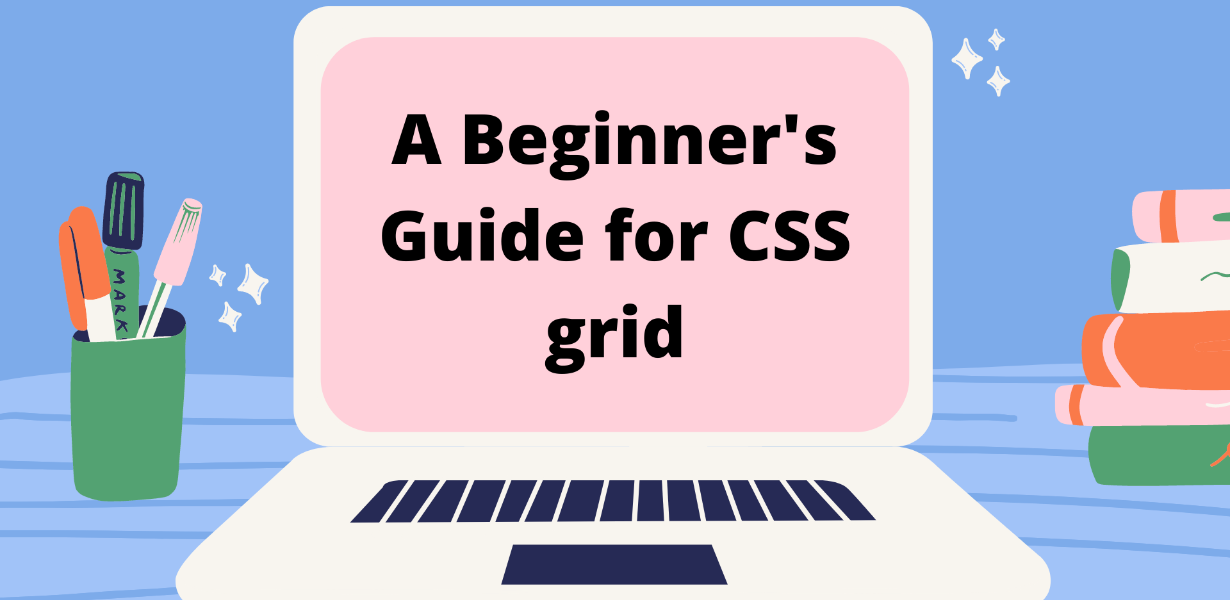
Mastering CSS Grid: A Step-by-Step Guide to Creating Stunning Web Interfaces
- Post
- August 5, 2023
- CSS Grid, HTML & CSS, Web Development
- 0 Comments
Welcome to the ultimate guide on mastering CSS Grid, the revolutionary system that empowers you to create stunning web interfaces. In this comprehensive tutorial, we will explore every aspect of CSS Grid, equipping you with the skills to craft visually appealing and responsive designs. Whether you are a seasoned developer or just starting, this guide will take you on a journey to become a CSS Grid pro.
Understanding the Fundamentals of CSS Grid
Before diving into the practical implementation, let’s grasp the core concepts of CSS Grid. CSS Grid is a two-dimensional layout system that allows you to arrange elements in rows and columns, providing precise control over the design structure. Unlike traditional methods, CSS Grid offers unparalleled flexibility and simplicity, making it the ideal choice for modern web design.
Creating Your First CSS Grid
Let’s roll up our sleeves and create our first CSS Grid. With just a few lines of code, you’ll witness the magic of CSS Grid unfold. We’ll guide you through defining the grid container, placing items, and customizing the layout. By the end of this section, you’ll have a solid foundation to build upon.
Mastering Grid Rows and Columns
In this section, we’ll delve deeper into working with grid rows and columns. You’ll learn advanced techniques to adjust row heights and column widths, create responsive designs, and use grid area templates effectively. Your layouts will be pixel-perfect, adapting gracefully to various screen sizes.
Aligning and Justifying Grid Items
Aligning and justifying items within the grid is essential for creating visually appealing designs. We’ll explore various alignment properties to position elements precisely where you want them. Say goodbye to layout inconsistencies and hello to perfect harmony.
Navigating Grid Tracks and Gaps
Understanding grid tracks and gaps is vital for crafting intricate layouts. We’ll guide you through managing grid lines, controlling gaps between rows and columns, and utilizing named grid areas. Your designs will exude elegance and professionalism.
The Power of Grid Templates
Grid templates unlock endless design possibilities. Learn how to leverage template areas, rows, and columns to create complex, dynamic layouts with ease. Embrace creativity and let your designs shine through.
Building Responsive Grids
Responsive web design is a must in today’s mobile-first world. Fear not, as CSS Grid has your back. We’ll show you how to craft responsive grids that adapt seamlessly to various devices, delivering an exceptional user experience.
Working with Grid and Flexbox
Combine the powers of CSS Grid and Flexbox to achieve unparalleled layout control. In this section, we’ll explore the synergy between these two layout systems, making your design workflow a breeze.
Optimizing Performance with CSS Grid
Efficiency is key to success. We’ll share optimization techniques to ensure your CSS Grid-based layouts load quickly and perform flawlessly, enhancing both user experience and search engine rankings.
Taking CSS Grid to the Next Level
Congratulations! You’ve mastered the fundamentals of CSS Grid. Now, let’s take it up a notch. Discover advanced tips and tricks to push the boundaries of what you can achieve with CSS Grid. Unleash your creativity and leave a lasting impression on your audience.
Final Words
Mastering CSS Grid is the gateway to designing stunning and responsive web interfaces. With this step-by-step guide, you’ll navigate the world of CSS Grid with confidence, creating layouts that leave a lasting impact. Embrace the power of CSS Grid, and watch your web design skills soar to new heights.
Commonly Asked Questions:
Q1: What makes CSS Grid different from other layout systems?
CSS Grid is a two-dimensional layout system, providing precise control over rows and columns, unlike one-dimensional systems like Flexbox. It offers unparalleled flexibility, making it perfect for complex and responsive designs.
Q2: Is CSS Grid compatible with older browsers?
Yes, CSS Grid has good support in modern browsers, and with proper fallbacks, you can ensure a graceful degradation for older ones. Most users will have a seamless experience.
Q3: Can CSS Grid be used alongside other layout methods?
Absolutely! CSS Grid and Flexbox complement each other. You can use both to achieve intricate layouts and responsive designs efficiently.
Q4: How can I optimize performance when using CSS Grid?
To optimize performance, avoid nesting grids excessively and limit the use of large grid areas. Additionally, minimize the number of DOM elements and utilize CSS minification techniques.
Q5: Is it challenging to create responsive designs with CSS Grid?
Not at all! CSS Grid’s responsive capabilities are one of its strongest features. By utilizing media queries and flexible units, you can easily craft designs that adapt beautifully across devices.




