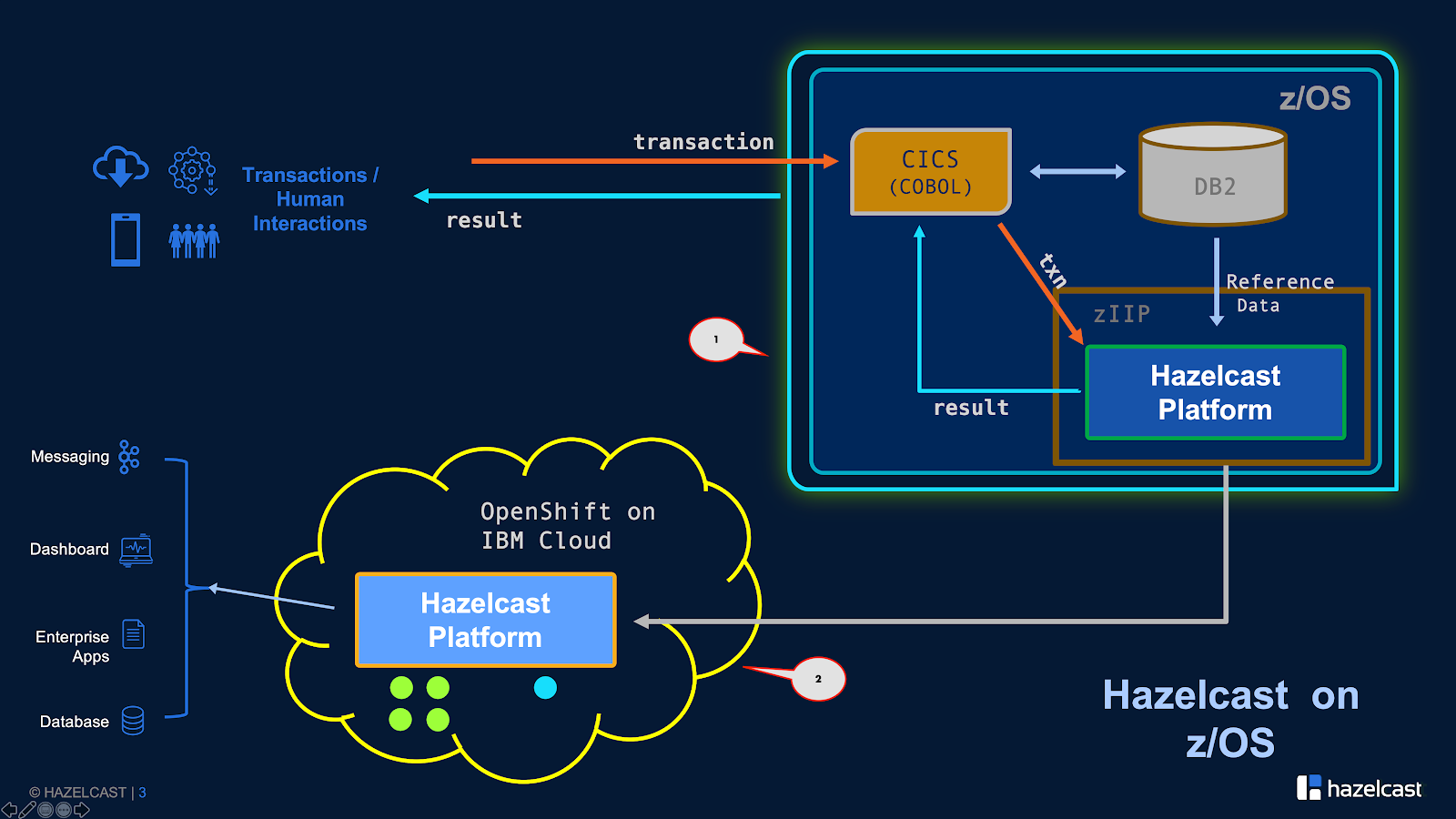
In-Memory Caching: Revolutionizing Data Processing in Modern Applications
- Post
- August 8, 2023
- Caching, Web Performance, Web Technologies
- 0 Comments
In the ever-evolving landscape of application development, the need for speed and responsiveness has led to the emergence of innovative solutions. One such solution is in-memory caching, a technology that promises to unlock unparalleled performance gains for modern applications. In-memory caching involves storing frequently accessed data in the main memory (RAM) of a system, allowing lightning-fast retrieval and reducing the reliance on slower data storage mediums.
Understanding In-Memory Caching
At its core, in-memory caching involves storing copies of data closer to the application’s processing unit, enabling rapid access and reducing latency. When a user requests certain information, the application first checks if it’s available in the cache. If found, the data is retrieved instantly, eliminating the need to fetch it from the slower primary data storage.
Why In-Memory Caching Matters
In-memory caching matters because it directly addresses the need for faster data access. Modern users demand instant gratification, and sluggish applications can lead to frustration and abandonment. With in-memory caching, applications can serve data in milliseconds, providing a seamless and engaging user experience.
Benefits of In-Memory Caching
Dramatic Performance Boost: In-memory caching can lead to a dramatic increase in application speed, significantly enhancing user satisfaction.
Reduced Latency: With data stored in RAM, latency is minimized, leading to quicker response times and smoother interactions.
Scalability: In-memory caching systems can be easily scaled horizontally to accommodate growing user bases and increasing data loads.
Cost-Efficiency: While RAM is more expensive than traditional storage, in-memory caching optimizes data usage, potentially reducing the need for expensive hardware.
Enhanced Analytics: In-memory caching allows for real-time analytics and data processing, enabling businesses to make informed decisions promptly.
Implementing In-Memory Caching: Strategies and Considerations
Implementing in-memory caching requires careful planning to ensure optimal results. Key factors to consider include data volatility, cache size, and cache eviction policies. Different applications might benefit from various caching strategies, such as:
Least Recently Used (LRU): Discards the least recently accessed items from the cache when it reaches its limit.
Least Frequently Used (LFU): Removes items that have been accessed the least number of times.
Time-to-Live (TTL): Sets an expiration time for cached items, refreshing them only when necessary.
Key Factors in Cache Design
Successful cache design hinges on understanding the application’s data access patterns. Consider factors such as:
Data Size: Determine which data sets should be cached and their frequency of use.
Data Volatility: Identify data that changes frequently and requires regular updates.
Cache Placement: Decide where to implement caching – application layer, database layer, or a dedicated caching server.
Cache Expiration and Eviction Policies
Caches must strike a balance between freshness and efficiency. Expired data can lead to inaccuracies, while overly aggressive eviction policies can negate the benefits of caching. Careful consideration of these policies ensures a well-functioning cache system.
Real-World Applications
In-memory caching finds applications across various domains:
Web Applications: Caching frequently accessed web pages and database queries.
E-commerce: Storing product information and user preferences.
Gaming: Caching game assets and player profiles.
Financial Services: Accelerating data-intensive financial calculations.
Clearing the Cache: How-to Guide
Periodically clearing the cache ensures data accuracy and prevents storage bloat. Here’s a simple guide on how to clear the cache:
Identify Cache Location: Determine where the cache is stored – within the application, database, or external caching server.
Choose Clearing Method: Select the appropriate method – manual clearing, scheduled clearing, or automatic eviction policies.
Test Thoroughly: Before deploying cache clearing, thoroughly test to avoid unintentional data loss.
Addressing Common Concerns
Cache Invalidation: Ensure cache is updated when underlying data changes to prevent serving outdated information.
Cache Warming: Preload cache with frequently used data during application startup to avoid cold cache performance hits.
Resource Consumption: Monitor cache memory usage and adjust cache size and eviction policies accordingly.
Data Consistency: Implement strategies like two-phase commits when caching data that requires consistency.
Cache Persistence: Consider storing critical data in a persistent storage layer to prevent data loss on system restarts.
Final Words
In the dynamic landscape of modern applications, where every millisecond matters, in-memory caching stands as a beacon of technological advancement. It empowers applications to transcend performance limitations, delivering responsive, engaging experiences that captivate users. By strategically embracing in-memory caching, businesses can stay ahead in the competitive digital arena and set new benchmarks for application speed and efficiency.
Commonly Asked Questions
Q1. Can in-memory caching be used for all types of applications?
Absolutely! In-memory caching is versatile and benefits applications across industries, from e-commerce to finance, by boosting performance and user satisfaction.
Q2. What challenges can arise with cache eviction policies?
Selecting the right eviction policy is crucial. Aggressive policies might lead to excessive data churn, while conservative ones can cause storage bloat.
Q3. Does in-memory caching eliminate the need for traditional databases?
No, in-memory caching complements traditional databases by enhancing data retrieval speed. However, it doesn’t replace the need for data persistence.
Q4. Is in-memory caching suitable for mobile applications?
Yes, in-memory caching is particularly beneficial for mobile applications where resources are constrained, and quick data access is vital for a seamless user experience.
Q5. How often should I clear the cache?
The frequency of cache clearing depends on your application’s update frequency. Regularly monitor data changes and adjust your cache-clearing strategy accordingly to maintain accuracy.




