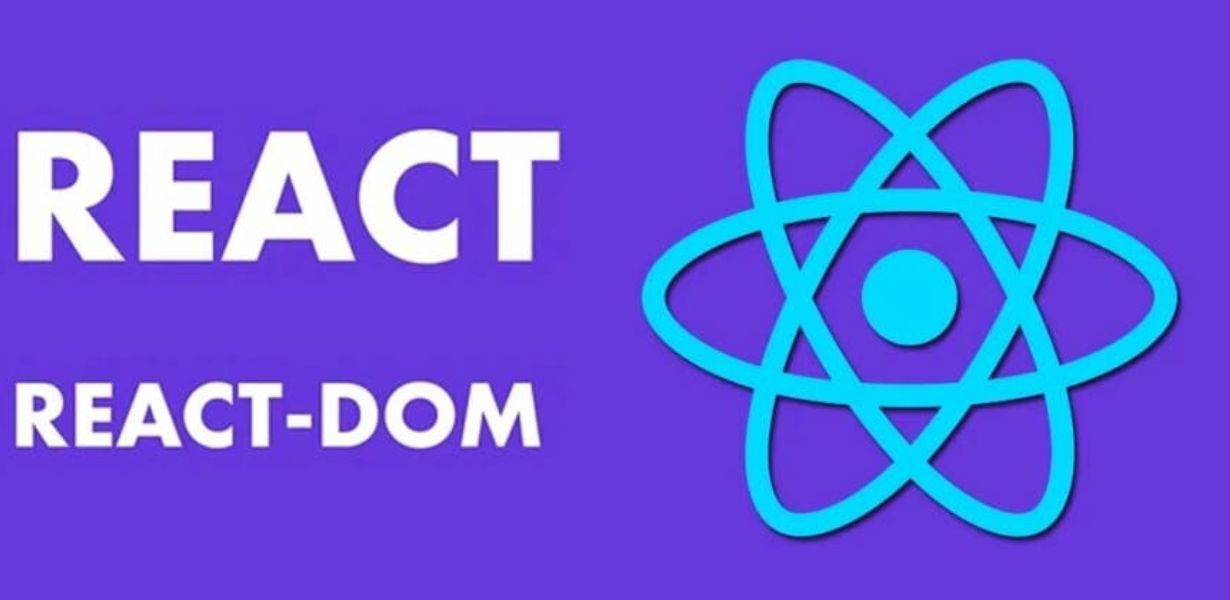
Harnessing the Potential of Web Components: Supercharging DOM Manipulation
- Post
- August 5, 2023
- DOM Manipulation, JavaScript, Web Development
- 0 Comments
Welcome to a journey into the world of web components, where we explore the power they hold in supercharging DOM manipulation. In this article, we will delve deep into the realm of JavaScript DOM and unveil how web components can revolutionize the way we build and interact with web applications. Say goodbye to traditional DOM manipulation methods and get ready to discover a more efficient and maintainable approach using web components.
Understanding the DOM and its Challenges
To comprehend the potential of web components, we first need to grasp the concept of the Document Object Model (DOM). The DOM represents the structure of an HTML document as a tree-like structure, where each element is a node. While DOM manipulation is essential for dynamic web development, traditional approaches often come with challenges like:
Performance Bottlenecks: Frequent updates to the DOM can cause performance issues, leading to slow rendering and a sluggish user experience.
Code Complexity: Handling DOM manipulation manually can result in complex and error-prone code, making maintenance a nightmare.
Limited Reusability: Reusing DOM manipulation code across different projects can be cumbersome and time-consuming.
Enter Web Components: A Game-Changing Concept
Web components are a set of web platform APIs that enable us to create reusable custom elements. They consist of three main building blocks:
Custom Elements: These allow developers to define their own HTML tags, encapsulating all the required behavior and styling.
Shadow DOM: The Shadow DOM provides encapsulation by creating a scoped DOM tree for the custom element, ensuring that its styles and structure do not interfere with the rest of the document.
HTML Templates: Templates provide a declarative way to define the initial structure of a custom element, making it easier to create dynamic content.
Embracing the Power of Custom Elements
With web components, we can now create our own custom elements, abstracting complex functionality into reusable components. Let’s see how custom elements empower us:
Improved Readability: Custom elements allow us to give semantic meaning to our code, making it more understandable and maintainable.
Code Reusability: Once defined, custom elements can be reused across projects, reducing development time and effort.
Isolation and Encapsulation: The Shadow DOM ensures that styles and functionality within a custom element are encapsulated and do not affect other parts of the document.
Event Handling: Custom elements can handle events, making interactions between components seamless and efficient.
Leveraging the Shadow DOM for Encapsulation
The Shadow DOM is a game-changer when it comes to encapsulating the styling and behavior of web components. Its key advantages include:
Scoped Styling: Styles applied to a custom element using the Shadow DOM are isolated, preventing them from leaking outside and causing unintended side effects.
Element Encapsulation: The Shadow DOM keeps the internal structure of a custom element hidden from the rest of the document, enhancing security and reducing potential conflicts.
Style Inheritance: Shadow DOM allows selective inheritance of styles from the host document, offering greater control over the appearance of the custom element.
Creating Dynamic Content with HTML Templates
HTML templates play a significant role in defining the initial structure of a custom element. Their benefits include:
Declarative Structure: Templates provide a clear and concise way to define the content and structure of a custom element without resorting to complex DOM manipulation.
Efficient Rendering: Since templates are inert and not rendered until needed, they improve rendering performance by reducing unnecessary work during page load.
Conditional Rendering: Templates can be used to conditionally render content, making it easier to manage different states and variations of a custom element.
Integrating Web Components with Existing Frameworks
You might be wondering if web components are compatible with your existing framework. The good news is that web components are framework-agnostic and can be seamlessly integrated into any project. Here are some integration options:
React Integration: Use web components within your React applications by leveraging React’s built-in support for custom elements.
Angular Integration: Angular offers a bridge module that enables easy integration of web components into Angular applications.
Vue Integration: Vue.js can also work with web components using custom elements or Vue’s wrapper components.
Performance Boost with Web Components
Web components can significantly enhance the performance of your web applications. By leveraging the Shadow DOM and efficient rendering with templates, you can achieve:
Faster Load Times: The encapsulation and selective rendering offered by web components reduce the amount of code that needs to be processed, leading to quicker page loads.
Optimized Resource Usage: Web components are lightweight and reusable, resulting in better resource management and overall improved performance.
Addressing Common Misconceptions
Despite their many benefits, web components have faced some misconceptions. Let’s address these concerns:
Browser Support: Web components are now well-supported across modern browsers, and for older browsers, there are polyfills available to ensure compatibility.
Complexity: While web components might seem intimidating at first, frameworks like LitElement and Stencil simplify their creation and usage.
Final Words
Web components present a powerful approach to DOM manipulation that can transform the way we build web applications. By harnessing the potential of custom elements, Shadow DOM, and HTML templates, we can achieve cleaner, more reusable, and high-performing code. Embrace web components, and unlock the true potential of DOM manipulation.
Commonly Asked Questions
Q1: How can I create a web component from scratch?
Creating a web component from scratch involves defining a custom element, creating a template, and utilizing the Shadow DOM. You can follow online tutorials and documentation for your preferred framework to get started.
Q2: Can I use web components with my current JavaScript project?
Absolutely! Web components are compatible with any JavaScript project, regardless of the framework you are using. They offer seamless integration and improve the modularity of your codebase.
Q3: Do web components replace JavaScript frameworks?
No, web components do not replace JavaScript frameworks but complement them. You can use web components alongside your preferred framework to enhance code reusability and maintainability.
Q4: Are web components performant on all browsers?
Web components are now widely supported in modern browsers. For older browsers, polyfills can be used to ensure compatibility and provide a consistent experience.
Q5: What are some popular libraries for working with web components?
Libraries like LitElement, Stencil, and SkateJS offer abstractions and utilities for easier creation and management of web components.




