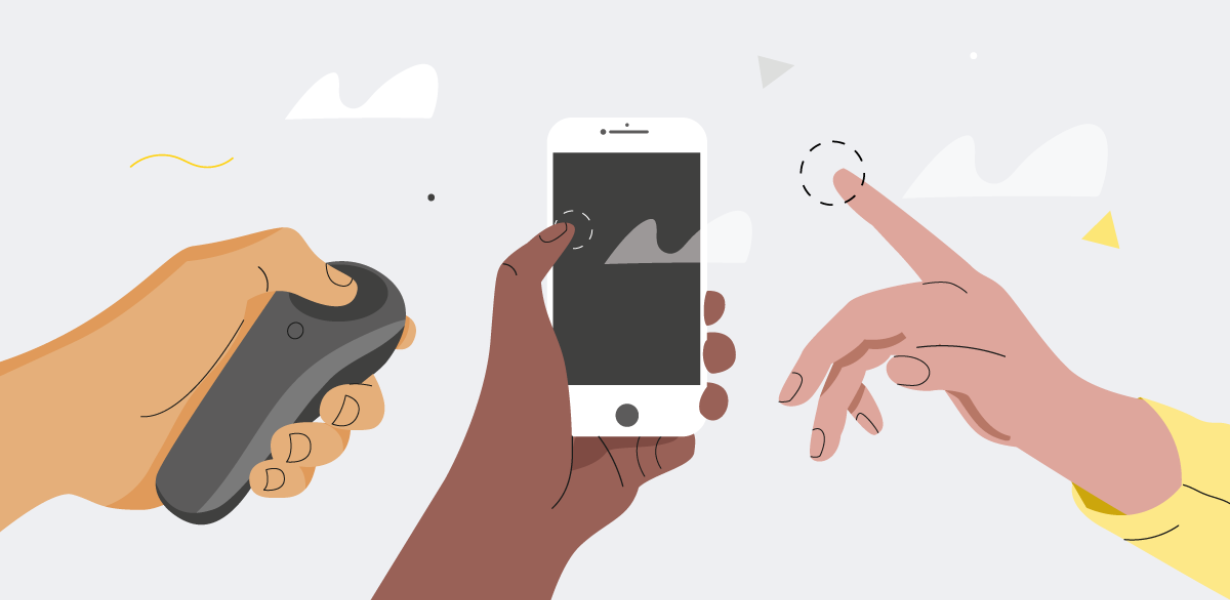
Gesture-Based Navigation: The Future of Hands-Free Mobile Interaction
- Post
- August 7, 2023
- Mobile & Responsive, Mobile Navigation, Web Design
- 0 Comments
In today’s fast-paced world, mobile devices have become an essential part of our daily lives. From communication to entertainment, we rely heavily on smartphones and tablets. However, as we become increasingly dependent on these devices, the need for more efficient and convenient ways to interact with them arises. Gesture-based navigation is emerging as a groundbreaking solution, promising a hands-free and intuitive experience that can revolutionize how we interact with our mobile devices.
The Evolution of Mobile Navigation
In the Beginning: Buttons and Keyboards In the early days of mobile devices, navigation was primarily based on physical buttons and keyboards. Users had to press specific buttons or type commands to perform various actions. While this method served its purpose, it was far from being an intuitive and natural way to interact with technology.
Touchscreens: A Game-Changer The introduction of touchscreens marked a significant shift in mobile interaction. With touchscreens, users could directly interact with the device’s interface, tapping and swiping to navigate through apps and content. This advancement brought a level of simplicity and user-friendliness that was previously unseen.
Voice Commands: A Step Towards Hands-Free Interaction As technology progressed, voice commands and virtual assistants entered the scene, offering users the ability to control their devices through voice prompts. Although this represented a step towards hands-free interaction, it was limited to specific commands and required an active internet connection for processing.
The Emergence of Gesture-Based Navigation
What is Gesture-Based Navigation? Gesture-based navigation goes beyond touchscreens and voice commands, enabling users to interact with their devices through intuitive hand and body movements. This technology leverages the device’s front-facing camera and advanced sensors to interpret gestures accurately, translating them into various commands and actions.
A Multitude of Gestures Gesture-based navigation supports a wide range of gestures, such as swiping, pinching, waving, and even more complex movements like drawing shapes in the air. Each gesture can be assigned to perform specific tasks, creating a seamless and personalized user experience.
The Power of Hands-Free Interaction One of the most significant advantages of gesture-based navigation is its hands-free nature. Users can now navigate through their devices without physically touching the screen, making it ideal for situations where touching the device is inconvenient or impossible.
Accessibility and Inclusivity Gesture-based navigation has the potential to make mobile devices more accessible to people with physical disabilities or impairments. It opens up new possibilities for individuals who may have difficulty using traditional touch-based interfaces.
Implementing Gesture-Based Navigation
Integration into Mobile Operating Systems As gesture-based navigation gains traction, major mobile operating systems are incorporating it into their core functionalities. Android and iOS are continuously refining their gesture recognition capabilities, enhancing user experiences on a broader scale.
Application-Level Implementation App developers are also embracing gesture-based navigation to improve the usability of their applications. By integrating custom gestures tailored to their app’s functions, developers can create unique and engaging user experiences.
Challenges and Considerations While gesture-based navigation holds immense promise, it comes with some challenges. One of the primary concerns is the learning curve for users who are accustomed to traditional navigation methods. Developers need to strike a balance between innovation and ease of use to ensure widespread adoption.
Mobile Navigation Menu Design
Optimizing the Mobile Navigation Bar The mobile navigation bar is a critical element of gesture-based navigation. Designers must consider the following aspects:
Visibility and Positioning: Ensure the navigation bar is easily visible and accessible, typically at the bottom of the screen for convenience.
Gesture Triggers: Define specific gestures to reveal and hide the navigation bar without interfering with app content.
Icons and Labels: Use clear and recognizable icons with accompanying labels for improved user understanding.
Gesture-Based Mobile Navigation Menu Examples
Swipe-Up Navigation: A common gesture that reveals the navigation menu when the user swipes up from the bottom edge of the screen.
Edge Swipe: Users can swipe from the left or right edge of the screen to access contextual menus or navigate back.
Air Gestures: In advanced implementations, users can perform gestures in the air above the screen to trigger specific actions.
Future Prospects and Advancements
Enhanced Sensor Technology The future of gesture-based navigation lies in continuous advancements in sensor technology. More sophisticated cameras and sensors will enable devices to interpret a broader range of gestures accurately.
Seamless Integration with AR and VR As augmented reality (AR) and virtual reality (VR) gain popularity, gesture-based navigation will become an integral part of these immersive experiences. Users will be able to interact with virtual elements using natural hand movements.
Gesture Authentication Gesture-based authentication is another promising avenue. Devices may use unique hand gestures as a secure and convenient way to unlock or access sensitive data.
Final Words
Gesture-based navigation is paving the way for a future where technology seamlessly integrates into our lives. With its hands-free convenience and intuitive interactions, it brings us closer to a more accessible and inclusive digital world. As sensor technology and mobile operating systems continue to evolve, we can expect gesture-based navigation to become an indispensable part of our mobile experience.
Commonly Asked Questions
Q1. Can gesture-based navigation work in low-light conditions or darkness?
Yes, modern devices use infrared cameras and advanced sensors to detect gestures even in low-light conditions or complete darkness.
Q2. Are there privacy concerns associated with gesture-based navigation?
Gesture data is typically processed on the device itself, ensuring user privacy. However, users should be mindful of granting camera permissions to third-party apps.
Q3. Can gesture-based navigation be customized for individual preferences?
Absolutely! Developers can offer users the flexibility to customize gestures based on their preferences and needs.
Q4. Is gesture-based navigation only limited to smartphones and tablets?
No, gesture-based navigation can be applied to various devices, including laptops, smart TVs, and wearable gadgets.
Q5. How long does it take for users to adapt to gesture-based navigation?
The learning curve varies from person to person, but with intuitive gestures and well-designed interfaces, most users adapt quickly within a few days.




