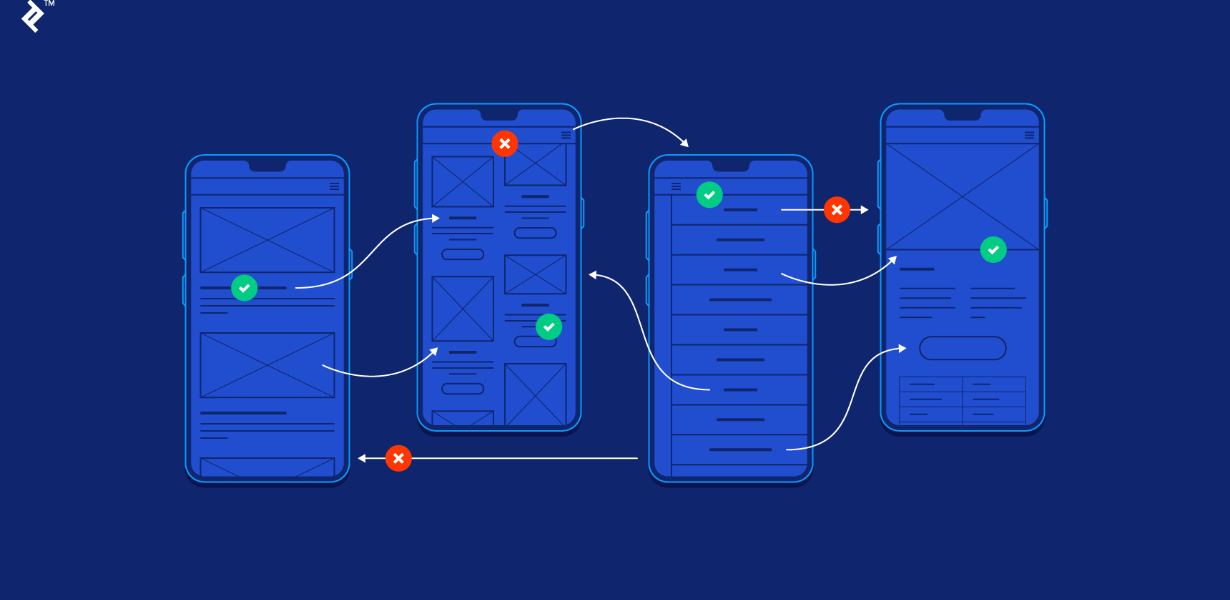
Ergonomic Touch Gestures: Enhancing User Experience with Natural Hand Movements
- Post
- August 7, 2023
- Mobile & Responsive, Touch Gestures, Web Design
- 0 Comments
In today’s digital world, touch gestures have become an integral part of our interactions with technology. From smartphones to tablets and beyond, these intuitive gestures have revolutionized how we navigate and interact with our devices. In this blog, we will delve into the world of ergonomic touch gestures, exploring how they enhance the user experience with natural hand movements. Join us on this journey as we unlock the potential of touch gestures for Android and iPhone users alike.
Understanding Touch Gestures
What are Touch Gestures?
Touch gestures refer to the specific movements made by users on touch-sensitive screens to perform various actions or commands. These gestures are a more natural and intuitive way of interacting with devices compared to traditional button-based interactions. They allow users to navigate, manipulate, and interact with digital content effortlessly.
Common Touch Gestures
Tap: The simplest and most fundamental touch gesture, a single tap on the screen, is used to select items or activate buttons.
Double Tap: A quick succession of two taps, often used to zoom in or out on images or text.
Swipe: Moving a finger across the screen without lifting it, which is commonly used for scrolling or navigating through pages.
Pinch: Using two fingers to pinch or spread apart, typically used to zoom in or out on content.
Rotate: Placing two fingers on the screen and turning them in a circular motion to rotate images or content.
Ergonomics of Touch Gestures
Designing for Natural Movements
Developers and designers recognize the importance of ergonomic touch gestures in creating user-friendly experiences. By aligning gestures with natural hand movements, they can reduce physical strain and make interactions more fluid. Some key principles of ergonomic touch gesture design include:
Thumb Zone Optimization: Considering the natural range of thumb movement to ensure essential controls are within easy reach for one-handed use.
Gesture Consistency: Employing consistent gestures across different interactions and applications to reduce the learning curve for users.
Gestural Feedback: Providing visual or haptic feedback when users perform gestures to create a sense of responsiveness.
Enhancing User Experience
Ergonomic touch gestures play a pivotal role in enhancing the overall user experience. By incorporating natural movements, devices become more intuitive, increasing user satisfaction and reducing frustration. With ergonomic touch gestures, users can perform actions quickly and effortlessly, leading to a more enjoyable and efficient interaction.
Touch Gestures on Android
Customizability and Diversity
One of the notable advantages of touch gestures on Android devices is the high level of customizability. Android allows users to personalize their touch gesture preferences to suit their unique needs and preferences. Moreover, various Android device manufacturers offer their own set of touch gesture functionalities, adding to the diversity of user experiences.
Multi-Touch Support
Android devices support multi-touch gestures, enabling users to perform multiple actions simultaneously. This capability opens up possibilities for advanced interactions and creative applications across various domains, from gaming to productivity.
Touch Gestures on iPhone
Intuitive and Seamless Experience
Apple has always been at the forefront of user experience, and their implementation of touch gestures on iPhones is no exception. The intuitive and seamless touch gestures on iPhones allow users to navigate through applications and content effortlessly.
Accessibility Features
Apple places a strong emphasis on accessibility, ensuring that touch gestures are designed to be inclusive and accessible to users with diverse needs. Through a combination of touch gestures and assistive technologies, iPhone users can interact with their devices in a way that best suits their abilities.
Advancements in Touch Gesture Technology
3D Touch and Haptic Feedback
Recent advancements in touch gesture technology have brought about features like 3D Touch and haptic feedback. 3D Touch allows users to access additional options or previews by varying the pressure applied to the screen. Haptic feedback, on the other hand, provides subtle vibrations to simulate the sensation of physical buttons, creating a more immersive experience.
Hand Tracking and Gesture Recognition
With the rise of augmented reality and virtual reality, hand tracking and gesture recognition have become increasingly important. These technologies enable users to interact with virtual objects and environments using natural hand movements, blurring the line between the physical and digital worlds.
Future Implications and Possibilities
As touch gesture technology continues to evolve, its potential implications are vast and exciting. From improving accessibility for individuals with disabilities to revolutionizing how we interact with digital interfaces, the future of touch gestures holds immense promise.
Final Words
In conclusion, ergonomic touch gestures have transformed the way we interact with technology, making it more intuitive and enjoyable. Whether you’re an Android user benefiting from customizability or an iPhone user relishing a seamless experience, touch gestures are here to stay. As we look ahead, the advancements in touch gesture technology will undoubtedly shape the future of human-computer interaction, making it even more immersive and natural.
Commonly Asked Questions
Q1. Can touch gestures be disabled on smartphones?
Yes, most modern smartphones allow users to disable touch gestures or customize their functionality in the settings.
Q2. Do touch gestures work with screen protectors?
In general, touch gestures work well with high-quality screen protectors specifically designed for touch sensitivity.
Q3. Are there touch gestures beyond the basic ones mentioned in the blog?
Certainly! Developers and designers often experiment with new touch gestures to create innovative interactions and user experiences.
Q4. Can touch gestures be utilized in gaming?
Absolutely! Touch gestures are widely used in mobile gaming to control characters, navigate menus, and perform in-game actions.
Q5. Are ergonomic touch gestures only relevant for mobile devices?
While touch gestures are prevalent in mobile devices, they are also making their way into other technologies, such as laptops and smart home devices.




