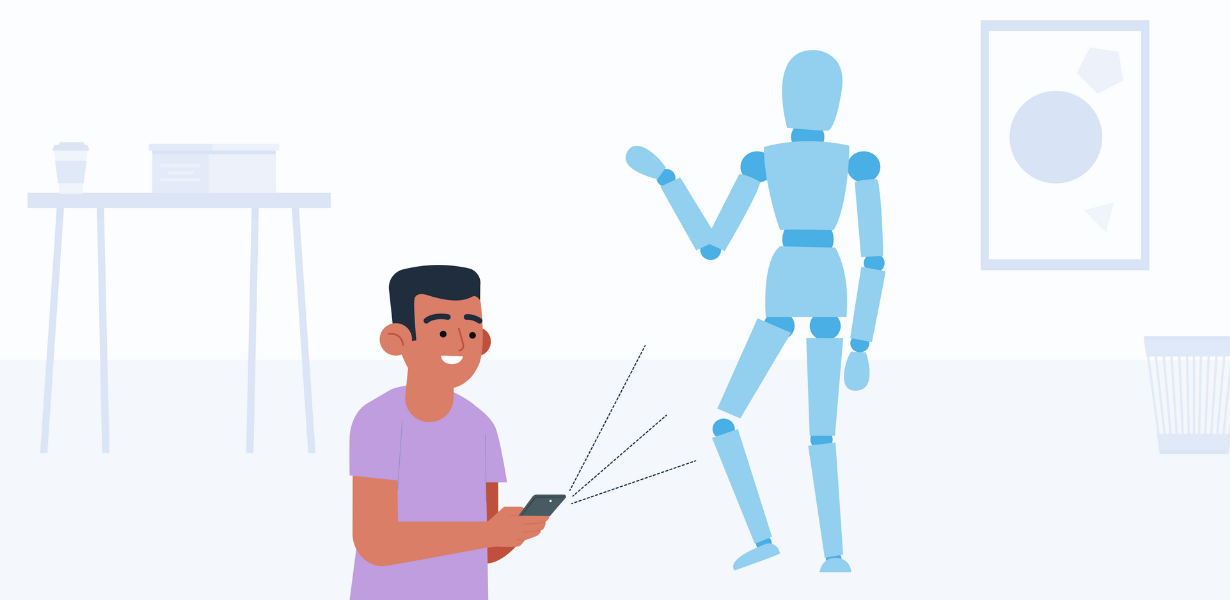
Building Immersive User Experiences with React.js and WebXR: A Guide to AR and VR Integration
- Post
- August 5, 2023
- JavaScript, React.js, Web Development
- 0 Comments
Welcome to our comprehensive guide on building immersive user experiences with React.js and WebXR. In this tutorial, we will delve into the exciting world of Augmented Reality (AR) and Virtual Reality (VR) integration, exploring how these technologies can be seamlessly integrated with React.js to create captivating user experiences like never before.
Understanding React.js
React.js is an open-source JavaScript library maintained by Facebook that has revolutionized front-end web development. It allows developers to build dynamic user interfaces efficiently, making it an ideal choice for creating immersive AR and VR experiences.
React.js Features:
Declarative syntax for easy UI development.
Virtual DOM for efficient rendering and performance optimization.
Component-based architecture for modular development.
Robust community support and extensive libraries.
Embracing WebXR for Immersive Web Experiences
WebXR is a W3C standard that enables AR and VR experiences directly through web browsers, without the need for additional software installations. By combining React.js and WebXR, developers can deliver immersive experiences accessible to a wider audience.
Key WebXR Features:
Device and platform agnostic: Works across various AR and VR devices.
Accessible: No app downloads or installations required.
Three degrees of freedom (3DoF) and six degrees of freedom (6DoF) experiences.
Integrates seamlessly with React.js components.
Setting Up Your React.js Development Environment
Before diving into WebXR integration, ensure you have a robust React.js development environment in place. Follow these steps to set it up:
Install Node.js and npm for package management.
Create a new React.js project using create-react-app.
Install necessary dependencies and libraries for AR and VR integration.
Understanding AR and VR Concepts
To create compelling immersive experiences, it’s essential to understand the core concepts of AR and VR:
Augmented Reality (AR): Overlays digital content onto the real-world environment, enhancing the user’s perception.
Virtual Reality (VR): Offers a completely simulated environment, isolating users from the real world.
Incorporating AR Components into React.js
Now, let’s explore how to integrate AR components into your React.js application:
Importing WebXR API: Use the WebXR API to access AR capabilities.
AR Markers: Place virtual objects in the real world using AR markers.
AR Gestures: Enable interactions with AR content through gestures like tap and pinch.
Creating VR Experiences with React.js
Building VR experiences in React.js is equally exciting. Follow these steps to get started:
Configuring VR Environment: Set up the VR environment for a seamless experience.
VR Interactions: Implement VR interactions like gaze-based selection and controller-based interactions.
Navigation: Design smooth navigation within the VR environment for a comfortable experience.
Optimizing Performance for Immersive Experiences
To deliver a smooth and immersive user experience, pay attention to performance optimization:
Minimizing render times: Optimize rendering processes to reduce lag.
Managing assets: Compress and manage assets efficiently to improve load times.
Device compatibility: Ensure compatibility with various devices and browsers.
Testing and Debugging
Thorough testing and debugging are essential for delivering a flawless AR and VR experience. Utilize tools like React DevTools and WebXR emulators to identify and fix issues.
React.js Projects with AR and VR Integration
Let’s explore some exciting React.js projects that have successfully integrated AR and VR:
Virtual Shopping Experience: Allow users to try on virtual clothing and accessories.
Interactive Learning Platforms: Create engaging educational content with AR and VR elements.
Virtual Tours: Offer virtual tours of real-world locations and historical sites.
Final Words
In conclusion, combining React.js and WebXR opens up a world of possibilities for creating immersive user experiences. The power of AR and VR integration with React.js lies in the seamless blend of cutting-edge technologies, allowing developers to craft captivating applications that engage and delight users.
Commonly Asked Questions
Q1: Is React.js suitable for building AR and VR applications from scratch?
A1: Yes, React.js is an excellent choice for developing AR and VR applications due to its declarative syntax, component-based architecture, and strong community support.
Q2: Can WebXR experiences be accessed on mobile devices?
A2: Yes, WebXR experiences can be accessed on mobile devices that support AR and VR technologies, making them widely accessible.
Q3: Are there any performance considerations for AR and VR integration?
A3: Yes, performance optimization is crucial for smooth AR and VR experiences. Minimizing render times, managing assets, and considering device compatibility are vital factors.
Q4: What are some popular React.js projects with AR and VR integration?
A4: Virtual shopping experiences, interactive learning platforms, and virtual tours are some exciting React.js projects that have successfully integrated AR and VR.
Q5: Is WebXR compatible with all browsers?
A5: While WebXR is gaining wider support, it’s essential to check browser compatibility for a seamless experience across different platforms.




