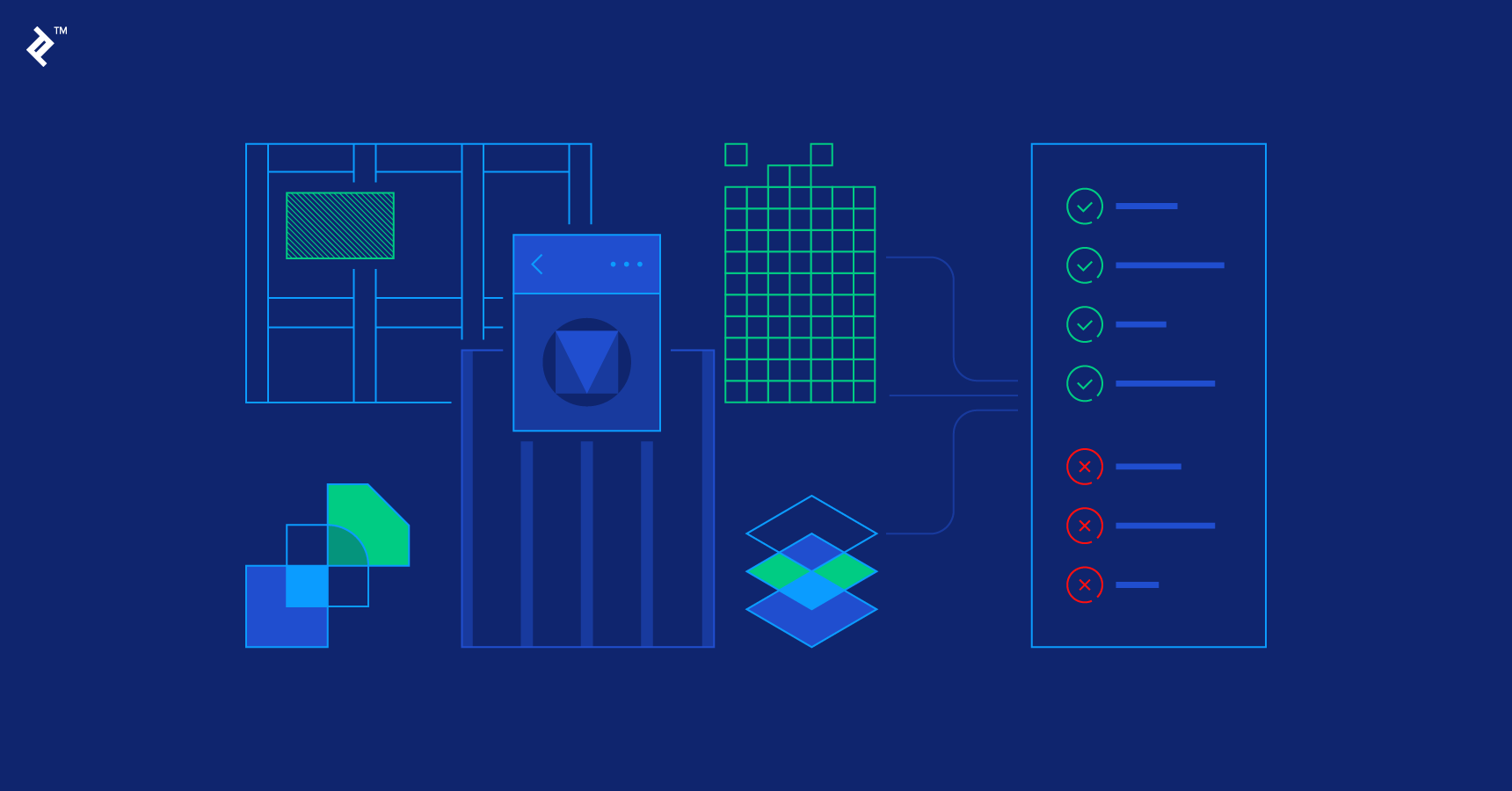
Building Accessible Interfaces with Material UI: A Comprehensive Developer’s Guide
- Post
- August 5, 2023
- Front-End Frameworks, Material UI, Web Development
- 0 Comments
In the fast-paced digital landscape of today, crafting user interfaces that are not only visually appealing but also highly accessible is paramount. Material UI, with its design principles rooted in Google’s Material Design, provides developers with a powerful toolkit to achieve precisely that. In this comprehensive guide, we delve into the world of building accessible interfaces using Material UI, equipping developers with the knowledge and tools to create inclusive and user-friendly web applications.
Understanding Material UI: A Brief Overview
Material UI stands as a testament to the fusion of aesthetics and functionality. Rooted in Google’s Material Design philosophy, it offers a collection of pre-designed React components and themes that streamline the process of crafting visually appealing interfaces. These components are designed to work seamlessly across various devices, ensuring a consistent experience for users.
Key Points:
- Material UI is built on the principles of Material Design, emphasizing real-world metaphors, responsive animations, and a consistent layout.
- It provides a comprehensive library of customizable React components, reducing development time and effort.
The Accessibility Imperative
Accessibility is not an option; it’s a necessity. Creating interfaces that cater to users with disabilities is not only ethical but also legally mandated in many regions. Material UI places a strong emphasis on accessibility, enabling developers to create interfaces that are usable by everyone, regardless of their abilities.
Key Points:
- Material UI follows the Web Content Accessibility Guidelines (WCAG), ensuring that the components are designed with accessibility in mind.
- It provides tools to add ARIA attributes, manage focus, and handle keyboard interactions, enhancing the user experience for people with disabilities.
Getting Started: Setting Up Material UI
To embark on the journey of building accessible interfaces with Material UI, developers need to set up the framework in their projects. The process is straightforward and well-documented, allowing you to get up and running swiftly.
Key Points:
- Install Material UI using npm or yarn, and import the necessary components into your project.
- Configure a theme to maintain a consistent design language throughout your application.
Crafting Inclusive Layouts with Material UI Grid System
The grid system is the backbone of any user interface. Material UI’s grid system empowers developers to create responsive layouts that adapt to different screen sizes, ensuring a seamless experience across devices.
Key Points:
- Material UI’s Grid component enables you to create responsive layouts with ease, using breakpoints to control the arrangement of elements.
- By organizing content in a flexible grid, developers can ensure that their interfaces adapt to various devices, from large desktop screens to mobile devices.
Navigating Typography for Readability and Accessibility
Typography plays a pivotal role in both aesthetics and accessibility. Material UI offers a range of typographic styles and tools to enhance readability and create visually pleasing content.
Key Points:
- Choose appropriate fonts, sizes, and line heights to ensure that your text is easily readable for all users.
- Material UI’s typography components allow you to maintain a consistent typographic hierarchy throughout your application.
Enhancing User Experience with Interactive Components
Interactivity is a cornerstone of modern web applications. Material UI provides a plethora of interactive components that not only engage users but also prioritize accessibility.
Key Points:
- Leverage Material UI’s interactive components, such as buttons, forms, and navigation elements, to create engaging user experiences.
- Ensure that interactive components are keyboard navigable and provide clear visual feedback for users.
ARIA Attributes: Unveiling Accessibility
Accessible Rich Internet Applications (ARIA) attributes play a crucial role in enhancing the accessibility of web interfaces. Material UI simplifies the process of integrating ARIA attributes into your components.
Key Points:
- Use ARIA attributes to convey information to assistive technologies, making your interfaces more understandable for users with disabilities.
- Material UI components come with built-in ARIA attribute support, reducing the complexity of implementing accessibility features.
Theming for Consistency and Branding
Consistency in design is essential for creating a cohesive user experience. Material UI’s theming capabilities allow developers to maintain design consistency while also incorporating branding elements.
Key Points:
- Customize Material UI’s default theme to align with your brand’s color scheme and design guidelines.
- Theming enables you to maintain a coherent visual identity while benefiting from Material UI’s pre-designed components.
Testing and Optimization: Ensuring Accessibility
The journey doesn’t end with implementation; rigorous testing and optimization are vital to ensure that your accessible interfaces are functioning as intended.
Key Points:
- Utilize automated testing tools and manual testing with assistive technologies to identify and rectify accessibility issues.
- Regularly update Material UI and follow best practices to stay aligned with evolving accessibility standards.
Final Words
Creating accessible interfaces with Material UI is not just about adhering to guidelines; it’s about creating digital spaces that welcome everyone. By embracing Material UI’s design philosophy and leveraging its comprehensive toolkit, developers can craft web applications that empower users, regardless of their abilities.
Commonly Asked Questions
Q1: Can I use Material UI with frameworks other than React?
Yes, while Material UI is primarily designed for React, there are community-driven projects that provide implementations for other frameworks like Angular and Vue.js.
Q2: How can I customize the appearance of Material UI components?
Material UI offers a theming system that allows you to customize the default styles of components according to your design requirements.
Q3: Is Material UI’s theming system beginner-friendly?
Absolutely, Material UI’s theming system is well-documented and approachable, making it suitable for developers of all experience levels.
Q4: Can I contribute to the development of Material UI?
Certainly, Material UI is an open-source project, and contributions from the community are welcomed and encouraged.
Q5: Does Material UI support server-side rendering (SSR)?
Yes, Material UI provides support for server-side rendering, enabling you to enhance the performance and SEO of your web application.




