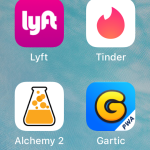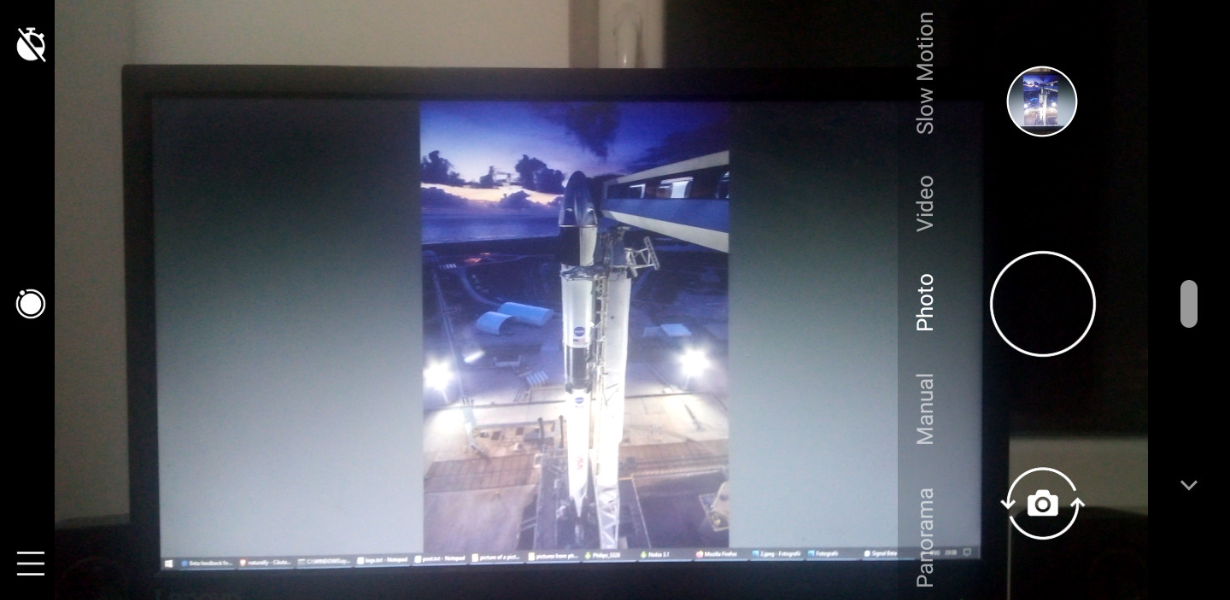
Boosting Efficiency with Device Orientation API in Smart Devices
- Post
- August 8, 2023
- Device Orientation API, Web APIs, Web Technologies
- 0 Comments
In today’s fast-paced world, where every second counts, the demand for hands-free productivity has soared to new heights. Imagine a world where your smart devices intuitively adapt to your movements, allowing you to interact seamlessly without a single touch. This isn’t science fiction; it’s the power of the Device Orientation API in smart devices. In this comprehensive guide, we delve into the fascinating realm of device orientation, exploring its examples, potential applications, and how it can revolutionize efficiency.
Understanding the Device Orientation API
At its core, the Device Orientation API is a web technology that enables smart devices to capture and share information about their physical orientation in three-dimensional space. This information is provided through a combination of accelerometers, gyroscopes, and magnetometers embedded within the device. By harnessing these sensors, the API can deliver real-time data on pitch, roll, and yaw – essentially, the device’s tilt, rotation, and direction.
How the Device Orientation API Works
The Device Orientation API operates by collecting data from the device’s sensors and converting it into usable information. Here’s a simplified breakdown of the process:
- Sensor Data Collection: The API continuously gathers data from the device’s accelerometers, gyroscopes, and magnetometers.
- Data Fusion: The collected data is fused together to create a comprehensive picture of the device’s orientation in three-dimensional space.
- Orientation Calculation: Using mathematical algorithms, the API calculates the device’s pitch, roll, and yaw angles.
- Real-time Feedback: The calculated orientation data is made available to web applications, allowing them to respond in real-time based on the device’s movement.
Device Orientation API in Action: Examples
To truly grasp the potential of the Device Orientation API, let’s explore a few practical examples:
- Gaming: Imagine controlling a racing game by tilting your smartphone like a steering wheel.
- Virtual Tours: Experience immersive virtual tours of museums or real estate properties by simply moving your device.
- Augmented Reality: Interact with augmented objects overlaid on your surroundings by moving your device around.
- 360-Degree Videos: Enjoy panoramic videos by rotating your device to explore different angles.
Benefits of Device Orientation API
Embracing the Device Orientation API can bring a multitude of benefits to both users and developers:
- Intuitive Interaction: Users can engage with applications in a more natural and intuitive manner.
- Enhanced User Experience: The API enables richer and more immersive experiences in gaming, entertainment, and education.
- Creative Possibilities: Developers can innovate by designing unique applications that leverage device orientation.
- Hands-Free Efficiency: Users can perform tasks without physically touching the device, boosting productivity.
Implementing Device Orientation API
Integrating the Device Orientation API into your web application involves a few key steps:
- Permission: Obtain user consent to access their device’s sensors.
- Event Listeners: Set up event listeners in your code to capture orientation changes.
- Data Handling: Process the orientation data received and translate it into meaningful actions.
- Responsive Design: Ensure your application’s user interface is optimized for different orientations.
Overcoming Challenges
While the Device Orientation API offers tremendous potential, there are challenges to address:
- Accuracy: The API’s accuracy can be affected by factors like sensor calibration and device quality.
- Privacy: Collecting orientation data raises privacy concerns that developers must address.
- Cross-Platform Consistency: Ensuring consistent behavior across various devices and browsers can be complex.
Commonly Asked Questions (H2)
Q1: Can any device use the Device Orientation API?
Yes, most modern smartphones and tablets have the necessary sensors to support the API.
Q2: Is the Device Orientation API standardized?
Yes, the API is part of the W3C DeviceOrientation Event Specification, ensuring cross-browser compatibility.
Q3: Are there security risks associated with this API?
While the API itself doesn’t pose significant security risks, developers should handle user data with care.
Q4: What programming languages are compatible with the API?
The API is primarily used with JavaScript, making it accessible for web developers.
Q5: How can I test my application’s orientation capabilities?
You can use online demos and tools provided by browser vendors to test how your application responds to orientation changes.
Final Words
In a world where efficiency is paramount, the Device Orientation API emerges as a groundbreaking tool that pushes the boundaries of hands-free productivity. From gaming to augmented reality, this API paves the way for experiences that are not only innovative but also deeply immersive. As developers continue to harness its potential, we can anticipate a future where our devices seamlessly adapt to our movements, making technology an even more integral part of our lives.