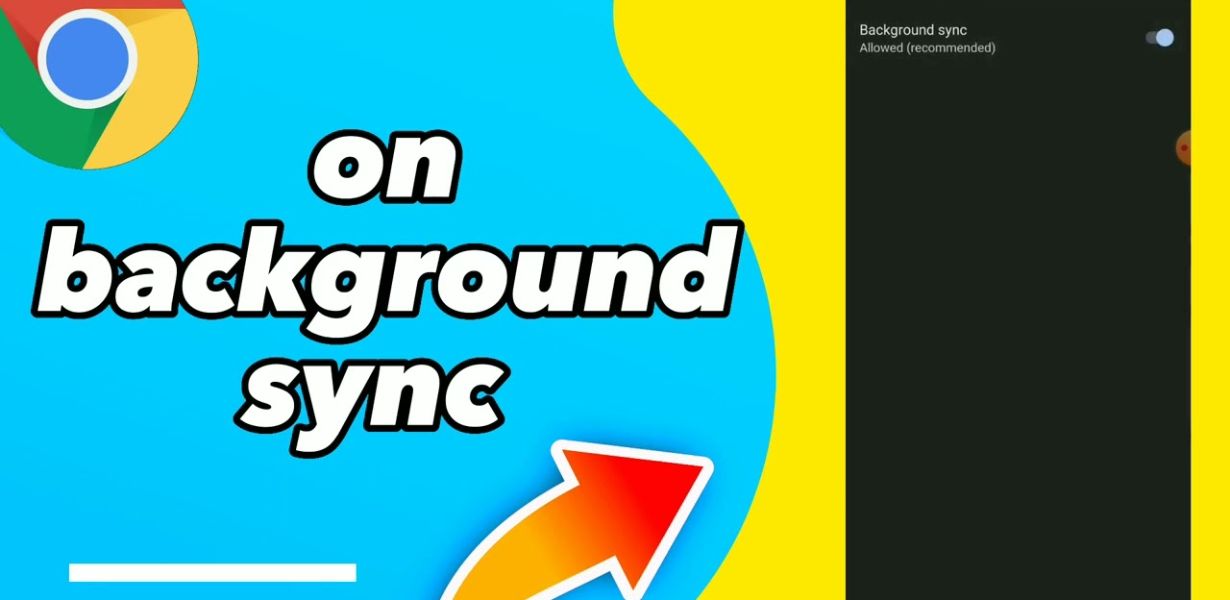
Beyond the Cloud: How Edge Computing Enhances Background Sync Performance
- Post
- August 8, 2023
- Background Sync, Progressive Web Apps, Web Technologies
- 0 Comments
In a digital landscape dominated by the demands for real-time interaction and seamless user experiences, background synchronization (background sync) has emerged as a pivotal component. With the evolution of Progressive Web Apps (PWAs) and the increasing reliance on offline capabilities, the synchronization of data between a user’s device and the server has become paramount. This article delves into the realm of edge computing and its profound impact on enhancing background sync performance, even in scenarios where connectivity is intermittent.
Understanding Background Sync and Its Challenges
Background Sync: A Cornerstone of Seamless Experiences
Background sync, in its essence, empowers applications to synchronize data in the background, without requiring active user engagement. This functionality ensures that user data, such as messages, notifications, or files, remain up-to-date across devices. It’s the magic behind opening your favorite messaging app and seeing the latest messages waiting for you, even when you were offline moments ago.
The Challenge of Fluctuating Connectivity
The digital world isn’t always well-connected. Users move in and out of network coverage, and devices encounter various connectivity challenges. Traditional cloud-based solutions struggle to maintain synchronization in such scenarios, often leading to frustrating experiences where users are left in the dark until they regain connectivity.
Edge Computing: The Vanguard of Seamless Background Sync
Enter Edge Computing
Edge computing steps onto the stage as a game-changer. Unlike conventional cloud-based architectures, which centralize data processing in distant data centers, edge computing pushes computation closer to the data source – the edge. This means that processing and storage occur closer to the user’s device, minimizing latency and dependence on a constant internet connection.
Amplifying Background Sync with Edge Computing
Edge computing supercharges background sync by utilizing local edge servers or devices as intermediaries between the user device and the central server. Here’s how it works:
Data Buffering: Edge servers can act as temporary data caches. When a user device goes offline, data awaiting synchronization is stored in the edge server. Once the device regains connectivity, the edge server efficiently syncs the data, eliminating the need for constant connection.
Reduced Latency: With edge servers positioned closer to users, synchronization commands reach them faster. This reduced latency translates to quicker responses and smoother background sync processes.
Optimized Bandwidth Usage: Edge computing minimizes the amount of data that needs to traverse over the internet. Only essential synchronization data is transmitted, resulting in optimized bandwidth consumption.
Enhanced User Experience: The real magic happens when users experience seamless data updates even in low-connectivity scenarios. Edge computing ensures that background sync continues smoothly, providing uninterrupted service.
Making the Case for PWA and State Offline Background Sync
The Pinnacle of Offline Capabilities: Progressive Web Apps
Progressive Web Apps are revolutionizing the way we interact with online content. They offer app-like experiences within browsers, ensuring users can engage regardless of network status. PWA’s offline capabilities make it possible for users to access content even when they’re offline.
State Offline Background Sync: A PWA’s Secret Weapon
State Offline Background Sync takes PWA capabilities a step further. It allows PWAs to sync data in the background even when the browser is closed. Imagine a scenario where you’re drafting an email in a PWA-based email client, and the sync is complete just as you hit “send,” even though the browser was closed moments ago.
Embracing Edge Computing: Practical Applications
E-Commerce and Personalized Shopping
Imagine you’re shopping online using a PWA-based retail app. As you explore products, the app intelligently syncs your browsing history and cart contents in the background. With edge computing, this sync occurs seamlessly, regardless of whether you’re connected to the internet or not.
Collaborative Document Editing
Consider a collaborative document editing app powered by a PWA. Edge computing ensures that changes made by different users are synchronized effortlessly, allowing for a cohesive and uninterrupted collaboration experience.
Real-time Communication and Messaging
Edge computing’s prowess shines in real-time communication apps. Whether you’re using a messaging app or a video conferencing tool, edge computing guarantees that your messages, notifications, and calls remain in sync, irrespective of fluctuating connectivity.
Final Words
In an era where user expectations for seamless digital experiences continue to rise, background sync emerges as a vital enabler. Edge computing, with its localized processing and data management, is rewriting the rules of background sync. It ensures that even in the face of unreliable connectivity, data synchronization remains a smooth and uninterrupted process. As the landscape evolves and technology advances, embracing edge computing becomes paramount for businesses seeking to offer truly seamless user experiences.
Commonly Asked Questions
Q1: How does edge computing handle security concerns in background sync?
A1: Edge computing incorporates robust security measures, including encryption and authentication, to safeguard data during background synchronization. The localized nature of edge computing also reduces the attack surface, enhancing overall security.
Q2: Can edge computing be used in applications beyond PWAs?
A2: Absolutely. Edge computing’s benefits extend to various applications, including IoT devices, real-time analytics, and content delivery networks, where minimizing latency and enhancing performance are crucial.
Q3: Is edge computing expensive to implement?
A3: While there are initial setup costs, edge computing can lead to long-term cost savings. Optimized bandwidth usage and reduced reliance on centralized cloud resources can offset the initial investment.
Q4: Are there any downsides to edge computing for background sync?
A4: Edge computing’s success relies on a well-designed and maintained network of edge servers. If not properly managed, it could lead to synchronization issues. However, advancements in edge infrastructure are addressing these challenges.
Q5: How does state offline background sync differ from traditional background sync?
A1: State offline background sync goes a step further than traditional background sync by allowing PWAs to synchronize data even when the browser is closed. This enhances the user experience by ensuring seamless updates without active browser engagement.




