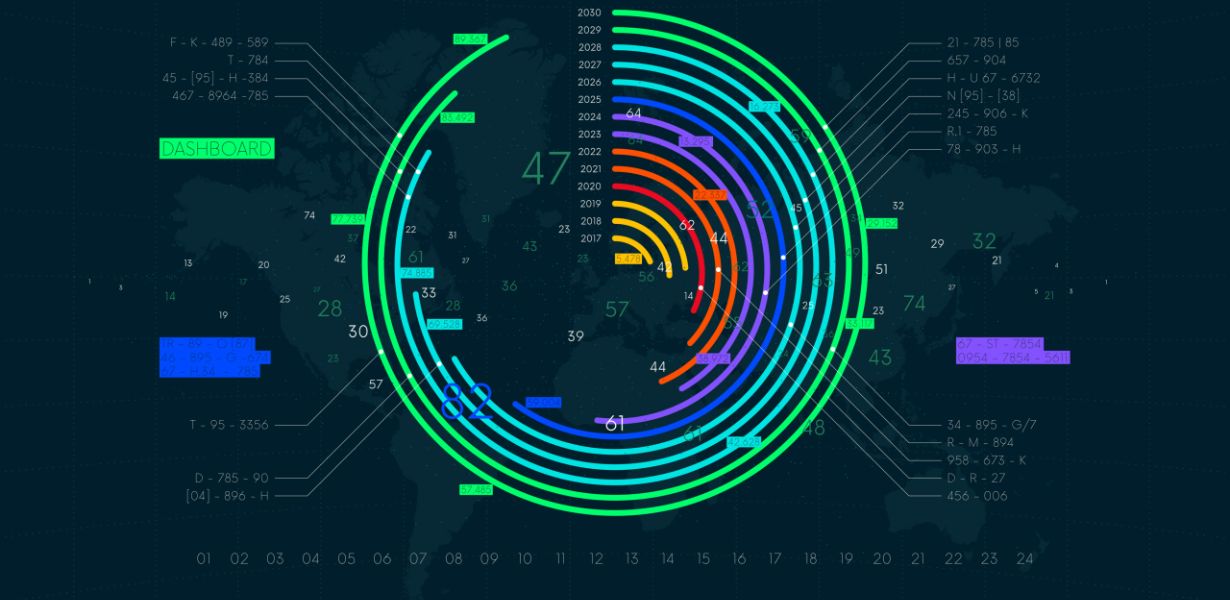
Beyond Flexbox and Grid: The Latest CSS Basics Layout Innovations
- Post
- August 5, 2023
- CSS Basics, HTML & CSS, Web Development
- 0 Comments
In the fast-paced world of web development, staying updated with the latest CSS layout innovations is crucial for creating modern and responsive websites. While Flexbox and Grid have been game-changers, there’s a whole new realm of CSS basics layout innovations that can take your web designs to the next level. In this blog, we’ll delve into these cutting-edge techniques, exploring their capabilities, syntax, and how they can elevate your web development skills.
CSS for Selector: Empowering Your Selectors
The CSS for Selector is a powerful innovation that allows you to apply styles to elements based on their current state or context. With this technique, you can target elements in unique situations, such as when they are being hovered over, in focus, or even based on their position in the DOM. This opens up a world of possibilities for creating engaging user experiences without the need for additional JavaScript.
Utilizing the CSS for Selector can significantly reduce the need for repetitive classes or IDs, making your codebase cleaner and more maintainable. Additionally, it enhances the overall performance of your website by reducing the reliance on JavaScript for certain styling functionalities.
The Versatility of CSS Variables (Custom Properties)
Gone are the days of static and repetitive values in your CSS files. Enter CSS Variables, also known as Custom Properties, which revolutionize the way you handle styles throughout your project. CSS Variables allow you to define reusable values that can be dynamically changed, ensuring consistent styles across your website and facilitating easy theming.
With CSS Variables, you can quickly adapt the color scheme, font sizes, or any other property across your entire project by modifying just a few variables. This level of flexibility significantly streamlines your workflow and improves maintainability.
Aspect Ratio Control with CSS Aspect Ratio
Maintaining consistent aspect ratios for images and videos is a common challenge in web design. CSS Aspect Ratio to the rescue! This new innovation lets you set the desired aspect ratio for any element effortlessly. Whether it’s a hero image, a thumbnail, or an embedded video, CSS Aspect Ratio ensures that your visuals always look their best, regardless of the screen size.
By using CSS Aspect Ratio, you eliminate the need for additional wrappers or complex JavaScript calculations, simplifying your codebase and enhancing website performance.
Streamlined Layout with CSS Grid Subgrid
CSS Grid has already proven to be a fantastic tool for creating sophisticated layouts. Now, with the advent of CSS Grid Subgrid, the possibilities have expanded even further. Subgrid enables a more granular control over nested grids, inheriting the column and row tracks from its parent grid.
This innovation enhances the overall consistency of your layouts and simplifies complex nesting structures. CSS Grid Subgrid is particularly useful in responsive designs where different grid configurations are required for various screen sizes.
Revolutionizing Layout Alignment with CSS Box Alignment
When it comes to aligning elements within a container, CSS Box Alignment is a powerful tool at your disposal. This innovation provides an intuitive and straightforward way to align items vertically and horizontally, giving you greater control over the positioning of your content.
CSS Box Alignment eliminates the need for complicated positioning hacks, making your code more readable and maintainable. It’s a must-have in your toolkit for building flexible and adaptive layouts.
The Future of Layouts: CSS Houdini
If you’re eager to explore the bleeding edge of CSS, then CSS Houdini is your ticket to the future. This set of APIs allows developers to create custom CSS properties and even entire layout algorithms, giving unprecedented control over the rendering process.
While CSS Houdini is still in the experimental phase, it promises to unleash a new wave of creativity and innovation in web design. Stay tuned for exciting developments and the adoption of CSS Houdini by major browsers.
Final Words
In this blog, we’ve delved into the latest CSS basics layout innovations that go beyond Flexbox and Grid. From the powerful CSS for Selector to the future-forward CSS Houdini, these techniques open up new possibilities for creating captivating and responsive web designs. By incorporating these innovations into your workflow, you can elevate your web development game and stay at the forefront of modern design trends.
Commonly Asked Questions:
Q1: How do I use CSS for Selector?
A: To use CSS for Selector, you can simply target elements based on their states or contexts using pseudo-classes. For example, to style a button when it’s being hovered over, you can use the :hover pseudo-class. Remember to keep your selectors efficient to ensure optimal performance.
Q2: Can I use CSS Variables with older browsers?
A: CSS Variables are compatible with most modern browsers. However, for older browsers that do not support this feature, the CSS Variables will gracefully degrade, and the default values will be used.
Q3: How does CSS Aspect Ratio work with responsive design?
A: CSS Aspect Ratio adjusts dynamically with the container size, making it ideal for responsive designs. As the container changes, the aspect ratio of the element remains constant, preserving the visual integrity.
Q4: Are there any drawbacks to using CSS Grid Subgrid?
A: While CSS Grid Subgrid offers excellent control over nested grids, it may not be fully supported by all browsers yet. Always test your layouts across different browsers to ensure consistent behavior.
Q5: Is CSS Houdini production-ready? A:
- CSS Houdini is an emerging technology and still undergoing standardization and browser adoption. While you can experiment with it, it’s not recommended for production use until it reaches broader browser support and stability.




