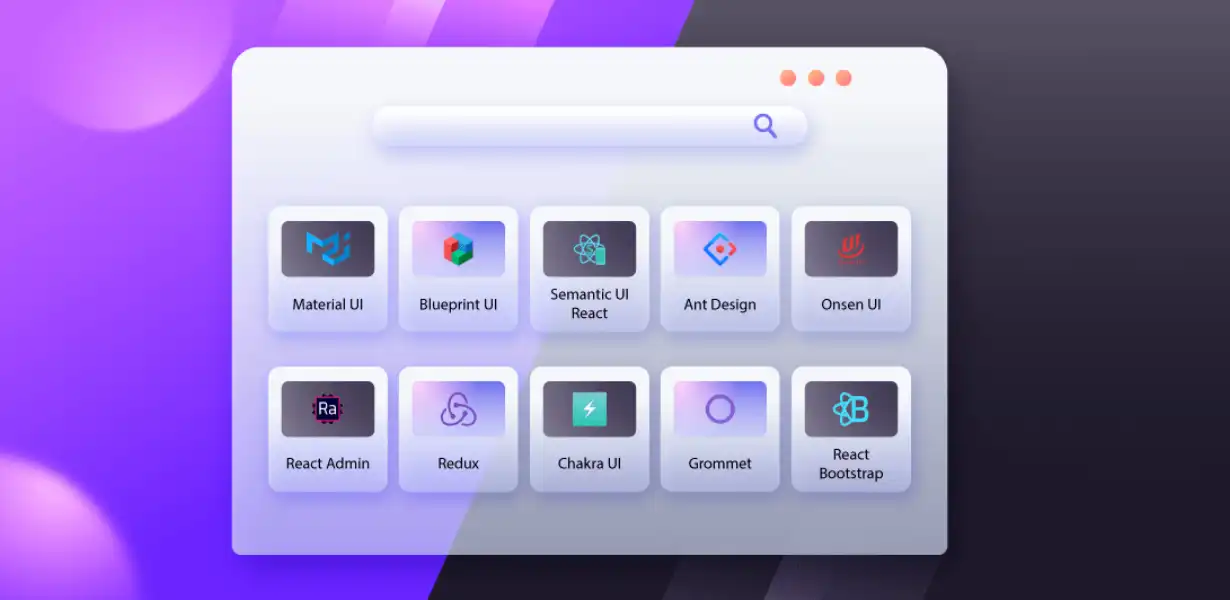
Angular 12: Harnessing the Power of Reactive Forms for Cutting-Edge User Interfaces
- Post
- August 7, 2023
- Angular, JavaScript, Web Development
- 0 Comments
Welcome to our comprehensive guide on Angular 12 and its revolutionary Reactive Forms capabilities, empowering developers to build cutting-edge user interfaces. In this blog, we will delve into the key features of Angular 12’s Reactive Forms, exploring their potential for creating dynamic and responsive applications that deliver seamless user experiences. Let’s dive into the world of Angular 12 and discover the boundless possibilities it offers.
Understanding Reactive Forms
Reactive Forms are a powerful feature in Angular that allows developers to build dynamic and interactive user interfaces by managing form inputs and validations in a reactive manner. Unlike Template-Driven Forms, which rely heavily on template-based controls, Reactive Forms provide a more flexible and robust approach. The Reactive Forms API leverages the power of Reactive Extensions (RxJS) to handle form control values and state changes, making it a preferred choice for complex and data-intensive applications.
Reactive Forms have gained immense popularity due to their capability to provide real-time validation, synchronization, and granular control over form elements, resulting in a seamless user experience.
Key Advantages of Reactive Forms
Performance and Scalability: Reactive Forms enable developers to handle large and complex forms efficiently. Since Reactive Forms are model-driven, they offer better performance as the form state is handled by the underlying form model.
Reactive Data Binding: With Reactive Forms, data binding is achieved using the powerful RxJS library. This reactive approach ensures that any change in the form elements instantly reflects in the model and vice versa.
Custom Validations: Reactive Forms allow developers to implement custom validation logic easily. This flexibility ensures that the application adheres to specific business rules and validation requirements.
Asynchronous Validations: Unlike Template-Driven Forms, Reactive Forms support asynchronous validation, allowing developers to handle server-side validation and asynchronous operations effortlessly.
Dynamic Form Controls: Reactive Forms enable the dynamic addition or removal of form controls, enhancing the form’s flexibility and adaptability.
Getting Started with Reactive Forms in Angular 12
To harness the power of Reactive Forms in Angular 12, follow these simple steps:
Import ReactiveFormsModule: Begin by importing the ReactiveFormsModule into your Angular module. This step is crucial for using Reactive Forms in your application.
Create the Form Group: Use the FormGroup class to create a form model that represents the entire form or form section.
Form Controls: Define form controls using the FormControl class, representing individual form fields and their initial values.
Form Builder: Utilize the FormBuilder service to streamline the process of creating form groups and controls, reducing boilerplate code.
Implementing Form Validation
One of the key strengths of Reactive Forms is its built-in support for form validation. Angular 12 provides a wide range of validators to validate form controls. Common validators include:
Required Validator: Ensures that the field is not empty.
Min and Max Validators: Validates numeric values within a specified range.
Pattern Validator: Allows validation based on regular expressions.
Custom Validators: Implement custom validation logic to suit specific requirements.
By combining multiple validators, developers can create robust validation rules to ensure data integrity and enhance the user experience.
Form State Management
Angular 12’s Reactive Forms come with a powerful form state management system that allows developers to monitor and respond to changes in form controls. The valueChanges observable enables real-time tracking of form control values, enabling reactive behavior and facilitating form control synchronization.
Advanced Techniques with Reactive Forms
Angular 12 offers several advanced techniques to further enhance the functionality of Reactive Forms:
Form Arrays: Form Arrays allow developers to work with multiple form controls dynamically. This feature is particularly useful when dealing with repeating sets of form elements.
Form Control ValueChanges: Leverage the valueChanges observable to react to changes in form control values and implement dynamic form interactions.
Form Control StatusChanges: Monitor the statusChanges observable to track the validation status of form controls and provide real-time feedback to users.
Final Words
Angular 12’s Reactive Forms revolutionize the way developers build user interfaces, offering unparalleled flexibility, performance, and control over form elements. By leveraging the power of Reactive Extensions, developers can create highly dynamic and interactive applications with ease. Embrace the potential of Reactive Forms and unlock a new level of user experience for your Angular 12 applications.
Commonly Asked Questions
Q1: How does Angular 12’s Reactive Forms differ from Template-Driven Forms?
Angular 12’s Reactive Forms provide a more robust and model-driven approach compared to Template-Driven Forms. Reactive Forms use the power of RxJS to manage form control values and state changes, resulting in better performance and scalability.
Q2: Can I mix Reactive Forms and Template-Driven Forms in my application?
Yes, Angular allows developers to mix Reactive Forms and Template-Driven Forms within the same application. However, it’s essential to choose the right approach based on the complexity and requirements of your forms.
Q3: How can I implement custom validations in Reactive Forms?
To implement custom validations in Reactive Forms, you can create custom validator functions and attach them to form controls using the setValidators method.
Q4: Is it possible to perform asynchronous validation with Reactive Forms?
Yes, Angular 12’s Reactive Forms support asynchronous validation. You can use AsyncValidator functions to handle server-side validation and asynchronous operations.
Q5: Can Reactive Forms be used in AngularJS (Angular 1.x) applications?
Reactive Forms are specific to Angular (2+ versions) and are not directly applicable to AngularJS (Angular 1.x) applications.




