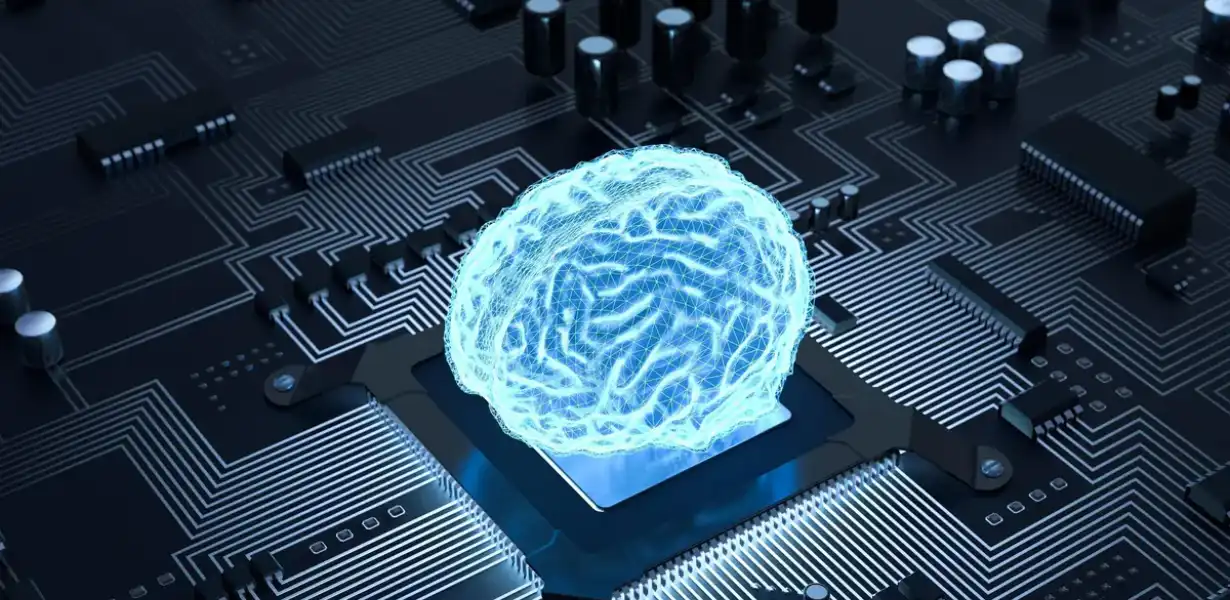
AI-Powered Design Assistance: Elevating Your CorelDRAW Experience
- Post
- August 7, 2023
- CorelDRAW, Graphic Design, Web Design
- 0 Comments
In the ever-evolving landscape of design software, CorelDRAW has remained a formidable choice for creatives and professionals alike. As technology continues to advance, we find ourselves at the cusp of a new era, where artificial intelligence (AI) is unlocking the true potential of CorelDRAW. In this blog, we delve into the power of AI in CorelDRAW, exploring how machine learning is revolutionizing the way we design and providing smart design assistance that elevates our creativity to new heights.
Understanding AI-Powered Design
AI, once confined to science fiction, has become a reality that is permeating every aspect of our lives, including the realm of design. AI in CorelDRAW leverages machine learning algorithms to analyze vast amounts of data, learn from it, and make intelligent predictions. This means that the software can now anticipate our design preferences, learn from our previous work, and offer valuable suggestions to streamline our creative process.
Embracing AI for Seamless Workflow
The integration of AI into CorelDRAW brings forth a plethora of benefits. One of the key advantages is its ability to streamline the design workflow. Tasks that were once time-consuming and repetitive can now be automated, allowing designers to focus more on the creative aspects of their work. From image editing to font selection, AI-driven features save time and effort, resulting in a smoother, more efficient design process.
Unleashing the Power of Smart Design Assistance
AI’s true power shines in the form of smart design assistance. CorelDRAW’s AI-driven features can analyze design elements, such as shapes, colors, and compositions, to offer real-time suggestions and improvements. For instance, the software can recommend color palettes that complement your design, suggest font pairings, or even auto-trace hand-drawn sketches into vector graphics.
Emphasizing Creativity and Control
Some designers may worry that AI will take over and stifle their creative expression. On the contrary, AI in CorelDRAW is designed to enhance creativity, not replace it. The AI-powered suggestions serve as valuable starting points, allowing designers to build upon them and explore new creative directions. Users retain full control over the final design, making the process both efficient and artistically fulfilling.
Augmented Reality in Design Preview
With AI’s assistance, CorelDRAW is delving into the realm of augmented reality (AR). Designers can now preview their creations in real-world environments, thanks to AR integration. This feature enables clients and stakeholders to visualize designs in context, leading to better feedback and more informed decisions.
AI-Driven Image Editing and Restoration
CorelDRAW’s AI capabilities extend beyond the realm of vector graphics. Image editing becomes a breeze with AI-driven tools that can remove imperfections, enhance colors, and even restore old photographs. This opens up new possibilities for photographers and designers who work with raster images.
Optimizing CorelDRAW for Efficiency
As AI continues to advance, CorelDRAW evolves accordingly. Corel’s commitment to optimizing the software means that updates and enhancements regularly improve the AI-powered features. Users can expect a smoother, more intelligent design experience as the technology matures.
CorelDRAW Tutorial: Making the Most of AI Features
To fully leverage the power of AI in CorelDRAW, designers can benefit from in-depth tutorials that explore AI-driven features. These tutorials offer step-by-step guidance, empowering users to master the AI tools and incorporate them seamlessly into their design workflow.
Embracing the Future of Design
AI in CorelDRAW is not a fleeting trend; it’s a transformative force that’s here to stay. Embracing AI-driven design assistance will not only increase productivity but also open doors to new creative possibilities. As designers continue to harness the power of AI, we are witnessing a paradigm shift in the way art and technology converge.
Final Words
In conclusion, AI-powered design assistance in CorelDRAW is a game-changer for the creative industry. It empowers designers to push the boundaries of their imagination, offering a helping hand without compromising their artistic control. With AI as a trusted ally, the future of design is brighter than ever before.
Commonly Asked Questions
Q1: Does AI replace human creativity in CorelDRAW?
AI in CorelDRAW is designed to complement human creativity, not replace it. The software offers smart design assistance, providing valuable suggestions and automating repetitive tasks, but designers retain full control over their creative vision.
Q2: How does AI enhance the design workflow in CorelDRAW?
AI streamlines the design workflow by automating tasks like image editing, font selection, and color palettes. This saves time and effort, allowing designers to focus on the more creative aspects of their work.
Q3: Can AI in CorelDRAW assist with image restoration?
Absolutely! CorelDRAW’s AI-driven tools can restore old photographs, remove imperfections, and enhance colors in raster images, making it a valuable asset for photographers and designers alike.
Q4: How can designers learn to use AI-driven features in CorelDRAW?
To master AI-driven features in CorelDRAW, designers can take advantage of tutorials specifically tailored to explore these tools. These tutorials provide step-by-step guidance to help users make the most of AI in their design work.
Q5: Is CorelDRAW continuously improving its AI capabilities?
Yes, CorelDRAW is committed to optimizing the software with regular updates and enhancements to improve AI-driven features. As AI technology advances, so will the capabilities of CorelDRAW, ensuring a cutting-edge design experience.



