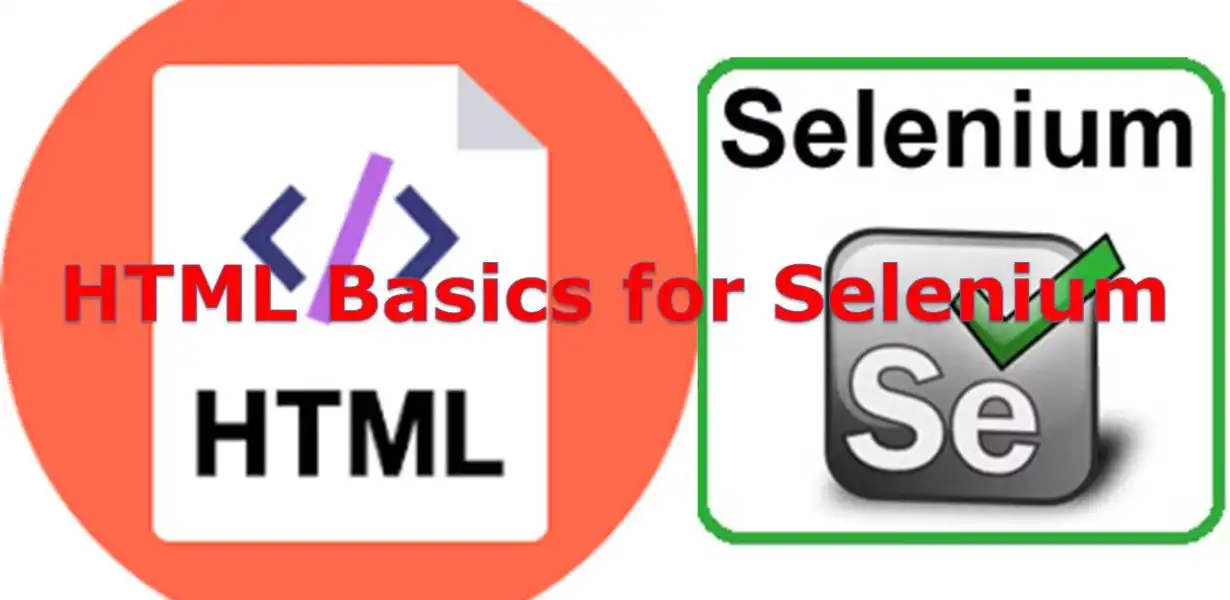
HTML5 Canvas: Unleashing the Full Potential of Interactive Web Experiences
- Post
- August 5, 2023
- HTML & CSS, HTML Basics, Web Development
- 0 Comments
HTML5 has revolutionized the way we create and experience web content. Among its many powerful features, the HTML5 Canvas element stands out as a game-changer for web developers and designers. With the Canvas element, you can create dynamic, interactive, and visually stunning web experiences that engage users like never before. In this comprehensive blog, we will dive deep into the world of HTML5 Canvas, exploring its capabilities, and demonstrating how to create captivating interactive web experiences that will leave your audience in awe.
Understanding HTML5 Canvas
HTML5 Canvas is an HTML element that provides a drawable region on the web page, allowing you to create graphics, animations, and even games using JavaScript. Unlike traditional static images, the Canvas element gives you complete control over every pixel, making it an ideal tool for crafting interactive web experiences.
Getting Started with HTML5 Canvas
To begin using the Canvas element, you simply need to add the <canvas> tag to your HTML markup. Then, use JavaScript to draw and animate on the canvas. It’s a straightforward process that opens up a world of possibilities.
Mastering the HTML5 Canvas API
The HTML5 Canvas API is a collection of methods and properties that enable you to draw various shapes, paths, and images on the canvas. By understanding the Canvas API, you can unleash your creativity and bring your ideas to life. Some essential Canvas API functions include.
Exploring HTML5 Canvas Animation
Animation is a key aspect of creating engaging web experiences. With HTML5 Canvas, you can easily animate objects and elements to provide dynamic and interactive content. By leveraging requestAnimationFrame and timing functions, you can create smooth and visually appealing animations.
Harnessing Interactivity with HTML5 Canvas (H2)
One of the most significant advantages of using HTML5 Canvas is the ability to add interactivity to your web content. You can capture mouse and touch events to respond to user interactions, such as clicks, drags, and swipes. This interactivity allows you to build interactive games, data visualizations, and multimedia presentations.
Creating Stunning Visual Effects with HTML5 Canvas
HTML5 Canvas enables you to apply various visual effects to your content, enhancing the user experience. By manipulating colors, gradients, shadows, and blending modes, you can create eye-catching visuals that leave a lasting impression on your audience.
Making Web Games with HTML5 Canvas
The combination of HTML5 Canvas and JavaScript’s versatility makes it an excellent platform for developing web games. Whether you want to create casual puzzles or action-packed adventures, the Canvas element provides the necessary tools for crafting captivating gaming experiences.
Optimizing HTML5 Canvas Performance
While HTML5 Canvas opens up a world of creativity, it’s crucial to keep performance in mind. Rendering complex graphics and animations can be resource-intensive, affecting page load times and user experience. We’ll explore optimization techniques to ensure your Canvas-based projects run smoothly on various devices.
Integrating HTML5 Canvas with Other Web Technologies
HTML5 Canvas is not limited to standalone projects. You can integrate it seamlessly with other web technologies like CSS and SVG to create even more impressive web experiences. Combining the power of these technologies expands your creative possibilities.
Commonly Asked Questions about HTML5 Canvas
Q1: What browsers support HTML5 Canvas?
Most modern web browsers, including Chrome, Firefox, Safari, and Edge, fully support HTML5 Canvas. However, it’s essential to check for any compatibility issues, especially when targeting older browsers.
Q2: Can I use HTML5 Canvas for responsive designs?
Absolutely! HTML5 Canvas can adapt to different screen sizes and resolutions, making it suitable for creating responsive and mobile-friendly web content.
Q3: Is it necessary to have advanced programming skills to use HTML5 Canvas effectively?
While some advanced projects may require in-depth programming knowledge, beginners can start with basic JavaScript and HTML concepts to create simple Canvas applications.
Q4: Are there any performance limitations with HTML5 Canvas?
While performance can be a concern for complex projects, optimizing your code and reducing resource-heavy operations can significantly improve Canvas performance.
Q5: Can I export Canvas content as an image or video?
Yes, you can capture the content rendered on the Canvas and export it as images or even video files using JavaScript libraries and techniques.
Final Words
HTML5 Canvas is a powerful tool that unlocks endless possibilities for creating interactive web experiences. By mastering the Canvas API, harnessing interactivity, and optimizing performance, you can captivate your audience with visually stunning and engaging content. Embrace the power of HTML5 Canvas, and take your web development to new heights.



